
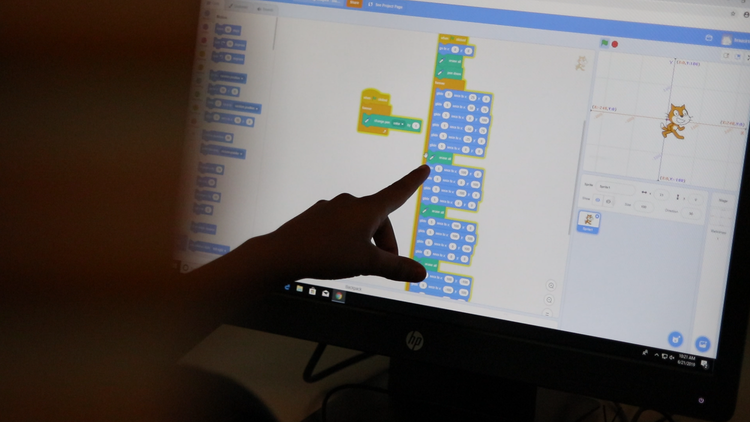
Scratch, a block coding platform developed by MIT, was inspired by DJs who “scratch” records to mix and make something new.
Likewise, Scratch uses an inventive puzzle-like interface to empower students to make stories, animations, games, and art. The idea is to introduce computer science skills to students that have little to no experience with coding.
It’s no secret that Scratch is huge in the K-12 education space. Keep reading to learn more about the history of Scratch and find inspiration for your next Scratch* programming lesson!

Scratch is a free, block-based coding language developed by the Lifelong Kindergarten Group at MIT. The first version was released in 2007 with the goal of helping children learn programming with no prior experience. Scratch uses a visual interface that is perfect for students ages 8-16. The colorful, youthful, and dynamic platform encourages students to create meaningful projects while also exploring and trying new things.
Image left: Scratch is developed by the Lifelong Kindergarten Group at the MIT Media Lab. See scratch.mit.edu online.
Scratch is available both online and offline. This functionality ensures that Scratch can be used by students who don’t have access to the internet, but keeps the option for users to connect with the larger Scratch Community. Users can comment, share, and “remix” other creators’ projects in their Scratch coding class online. While admittedly, this opens up concerns for student privacy and safety, Scratch does ask that users create accounts and their Scratch/Scratch jr login without disclosing their real names. The Scratch Community helps students practice essential skills outside of programming, like developing an inclusive mindset, giving and receiving feedback, as well as giving credit for work that is not yours.
Now, as of 2022, Scratch has become the world’s largest coding community for kids. With over 91 million registered users, Scratch has a truly global reach. The platform has been released in over 70 languages and 146 countries. Scratch is now managed by the Scratch Foundation, which works to ensure that Scratch is available for free to as many children as possible.
Now that we know the history of Scratch, let’s take a look at the programming interface through this Scratch tutorial. On the left side of the screen, you’ll see your block palette. Blocks are color coded into categories based on what actions they represent:
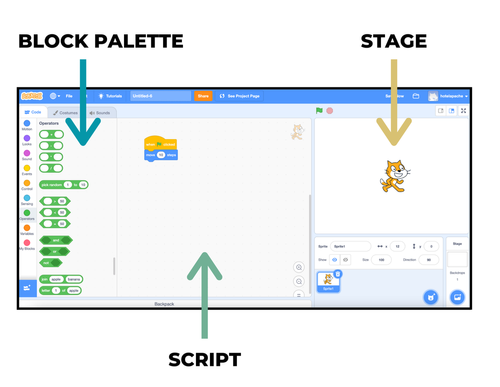
Next, you’ll see the Script. This is the area where you drag and drop blocks from the block palette and arrange them like a puzzle. Third, you’ll see the Stage. This is where you see everything take place. Much like a play, you can add backgrounds and characters (called Sprites) into this space. Finally, in the upper right hand corner of the stage, find the green flag. Green means go; you can hit this button to run the code you’ve created.
Scratch is a powerful teaching tool. Educators can use this platform to introduce students to programming, encourage their creativity, and foster critical thinking skills. The possibilities are endless, which admittedly, can be a double-edged sword. While the freedom is great news for big thinkers, it can be overwhelming, especially when time is already limited for teachers. Luckily, there are many resources available that discuss how to teach Scratch to students.
The Scratch team creates and compiles many resources for teachers. One important tool for classroom organization is called a Teacher Account. Scratch teacher Accounts make it easier to create individual profiles for your students, share files, and monitor activity in the Scratch Community. Another amazing resource is called Scratch in Practice, or SiP. SiP is a base for global educators to share ideas for curriculum, peer learning, as well as diversity, equity, and inclusion. This resource includes many Scratch lesson plans for beginners and veterans alike. Finally, Scratch Week is a global celebration of Scratch users that usually takes place in May. The Scratch team releases new free lessons for educators in their scratch account and promotes especially creative projects and Scratch games on their social media accounts.
While there are many individual Scratch lessons available from third party providers, these lessons rarely connect to form high-quality curriculum. That is why Ellipsis Education offers a grade level differentiated Scratch full course for each of the following grade levels:
These courses from our Ellipsis Education K-12 Pathway offer full-year computer science experiences for students. In addition to coding lessons in Scratch, students also benefit from Digital Citizenship, STEM Career, and Unplugged lessons. The curriculum is tailored to students’ abilities and needs, and new learning is always supported by review and connection to prior learning. All of these factors ensure students are progressing through their computer science journey with age appropriate and rigorous curriculum.
Let’s dive into some examples of Scratch lesson plans. Each of these free scratch coding lessons are available to download for free on our website. They are scratch projects step-by-step pdf so that you can seamlessly implement them in your classroom. We hope you use them with your students to spark an interest in Scratch!

Let’s start with Scratch lessons for beginners in grades K-2. In Lunar Loops, students will participate in a hands-on game introducing the concept of loops. Following the game, they’ll work independently to create their own code program using Scratch Junior (that takes place in outer space!) using the loop block. This Scratch lessons pdf includes a challenge activity that encourages students to add another character to their program.
Next, Treasure Map Coordinates is a Scratch activities PDF for grades 3-5. This lesson incorporates math competencies by introducing students to the coordinate plane. Students use the x and y-coordinates to move Scratchy across the screen, which is a foundational skill for more advanced or complicated projects.
The final Scratch lesson plans PDF is a fun, coding activity for grades 3-5! Gaming Concepts: Clones complete a code-along activity where they will learn how to create a clone in Scratch. Then, students will create their own game that incorporates clones and then discuss the games they created in a pair and share activity.
The lesson walkthrough below features a lesson from our Computer Science Fundamentals 4 course that uses Scratch coding for kids.
Download Scratch coding lesson plans for your classroom. Use them to familiarize yourself with the Scratch platform and preview the full Ellipsis Education Computer Science Foundations or Fundamentals courses. Each lesson plan PDF includes links to the appropriate materials and resources, a detailed procedure, activity tips, and a bonus challenge activity.
Students will participate in a hands-on game introducing the concept of loops.
Students will code Scratchy to move across the stage using the coordinate plane.
In Snowflake Builder, students will use loops to make Scratchy to draw a snowflake.
*Scratch is a project of the Scratch Foundation, in collaboration with the Lifelong Kindergarten Group at the MIT Media Lab. It is available for free at https://scratch.mit.edu.