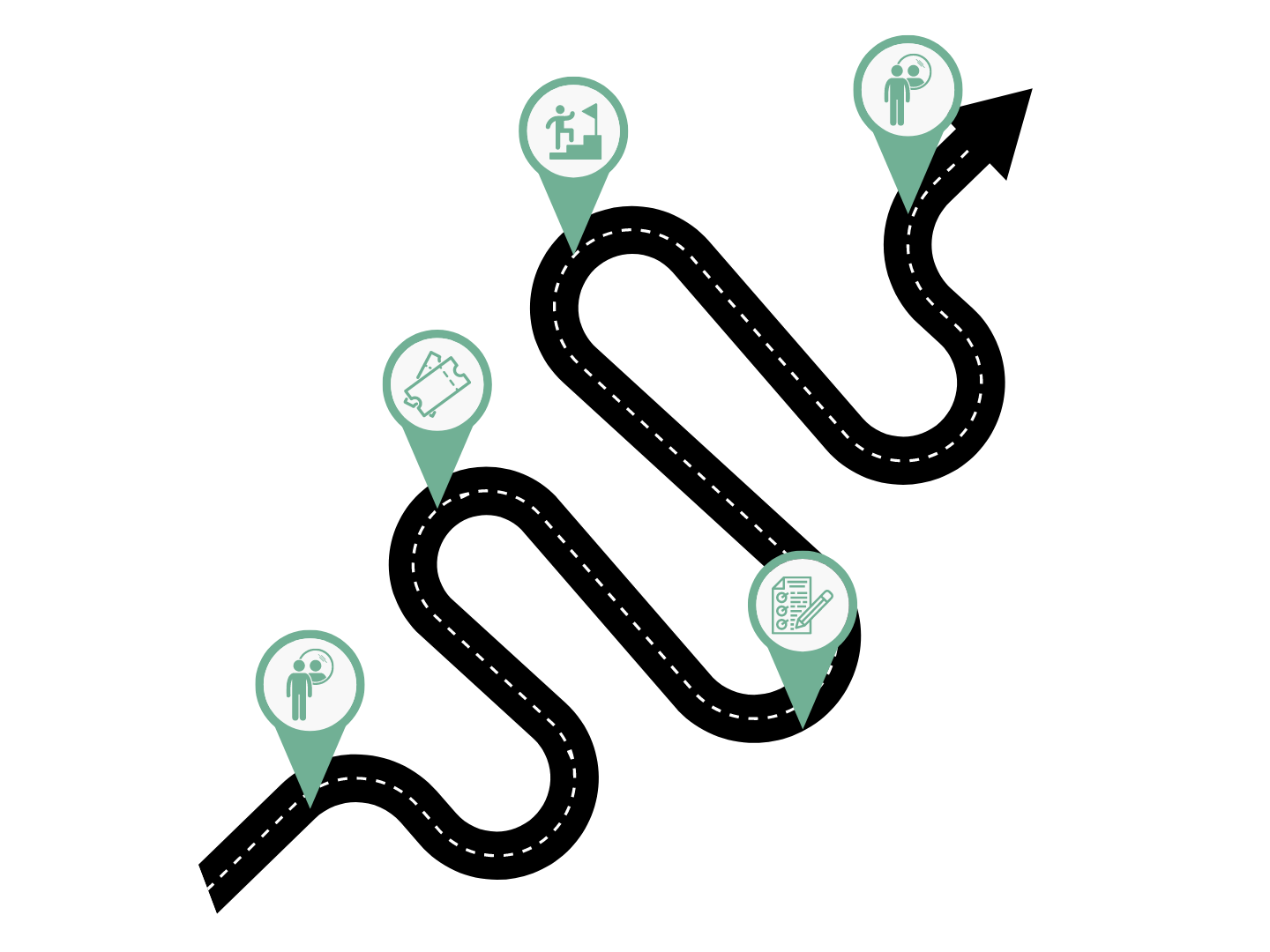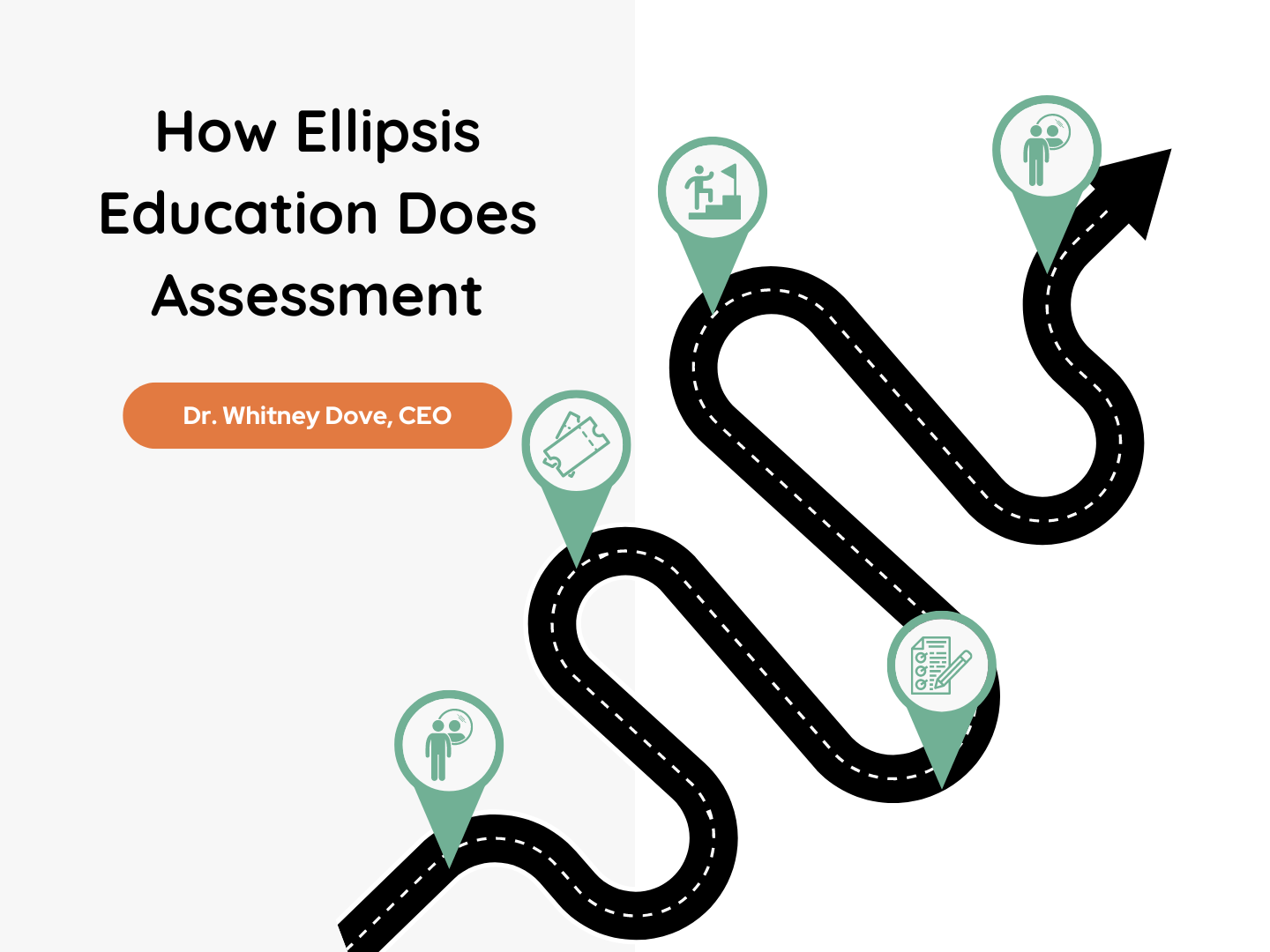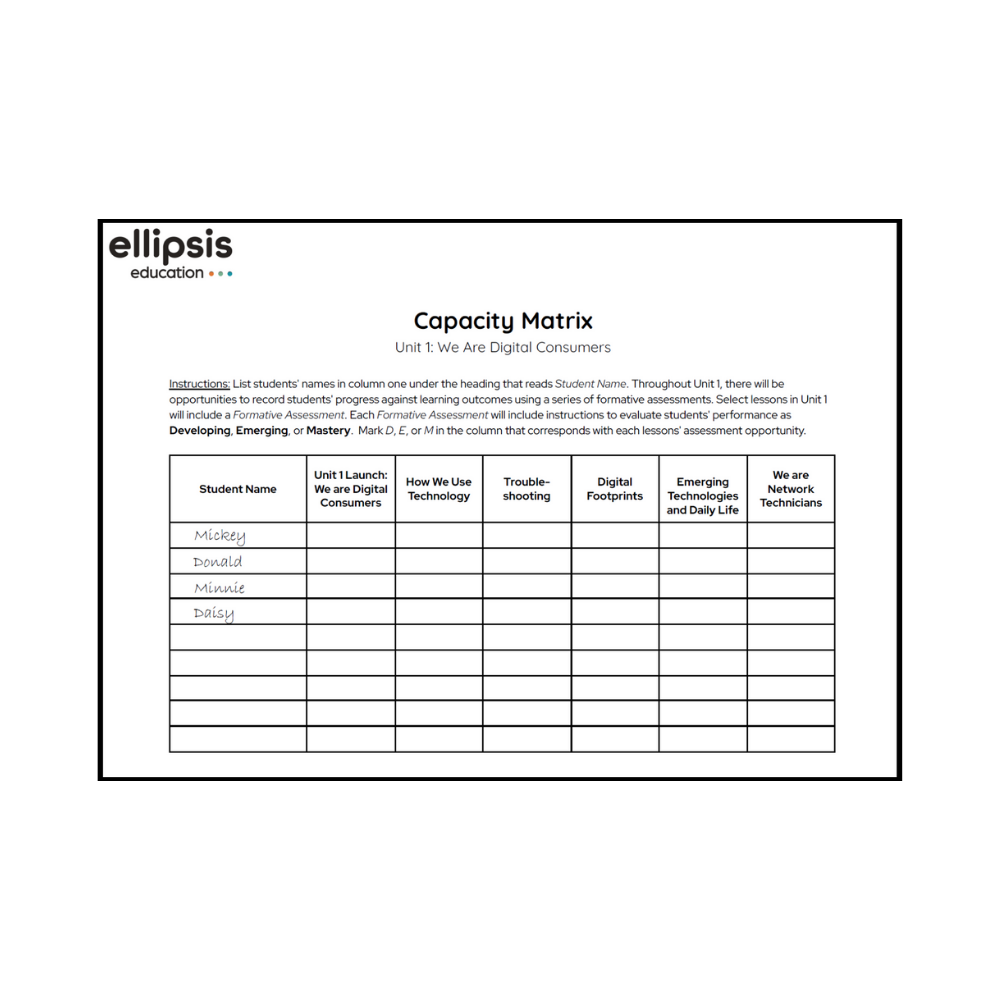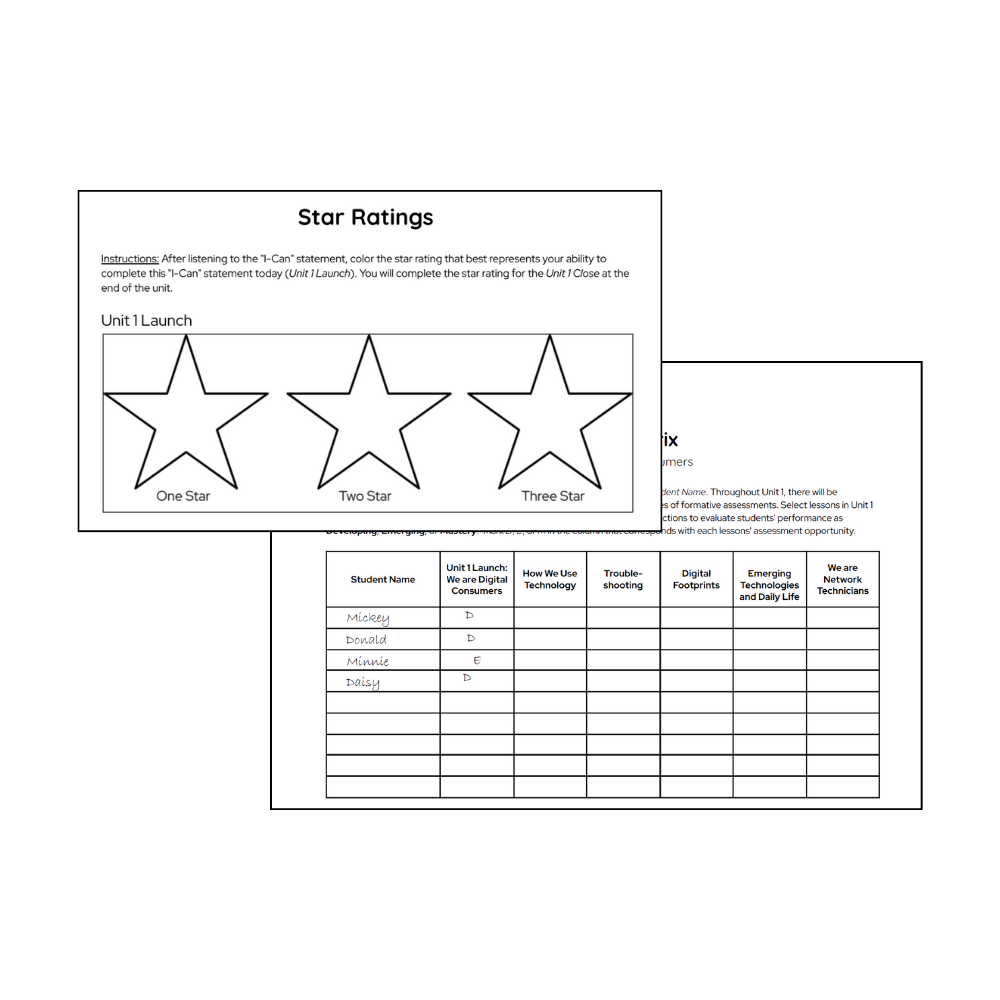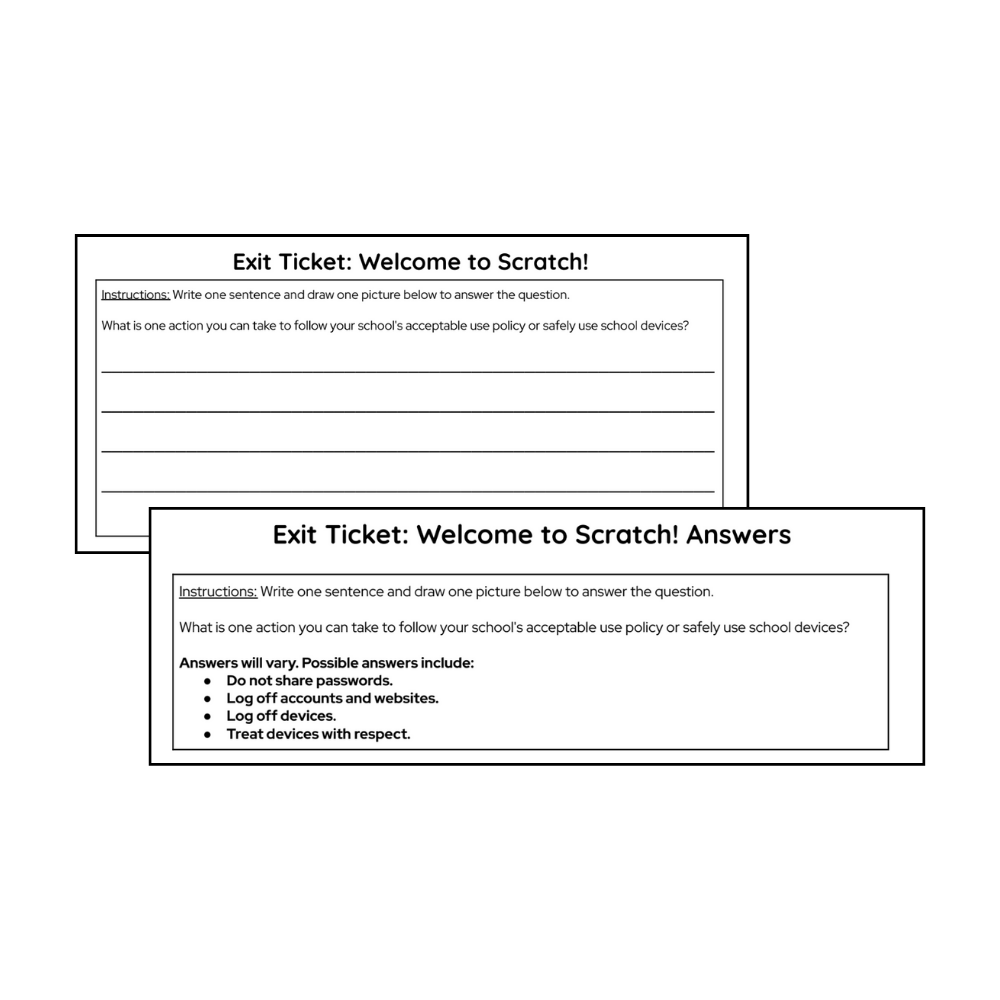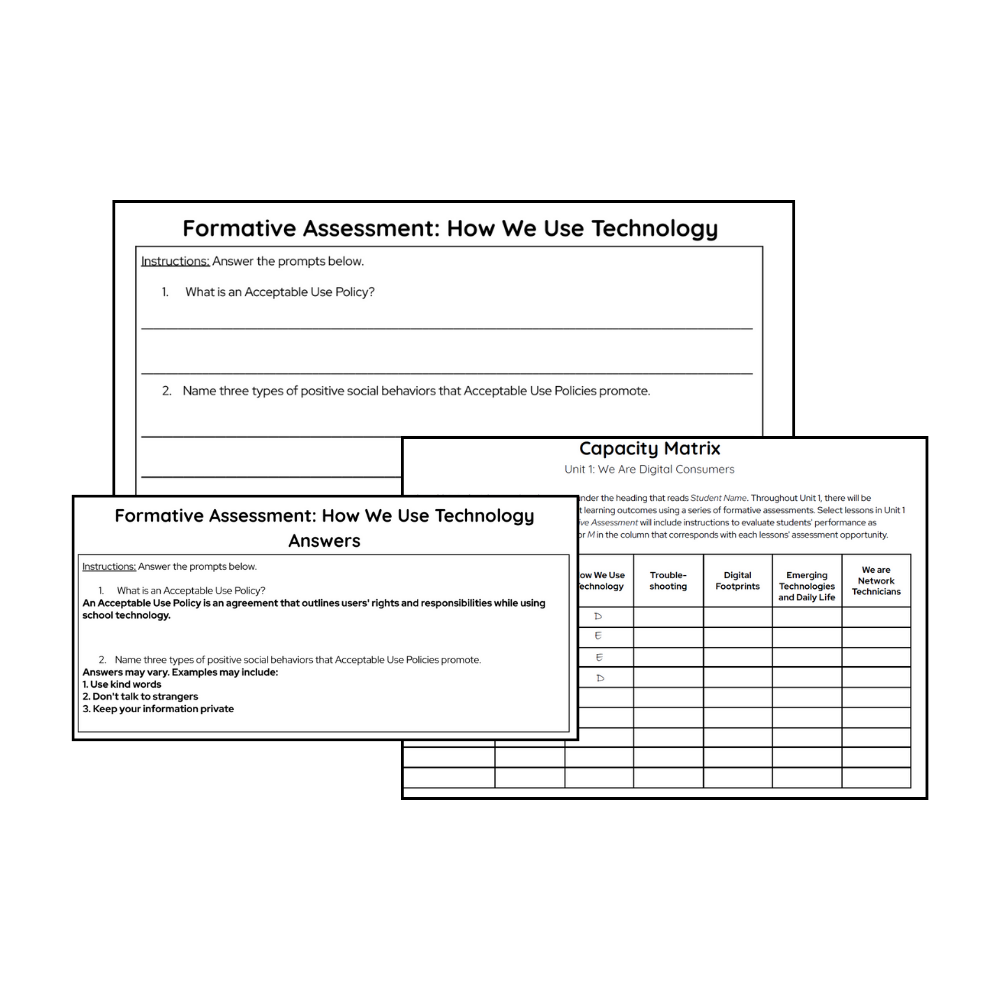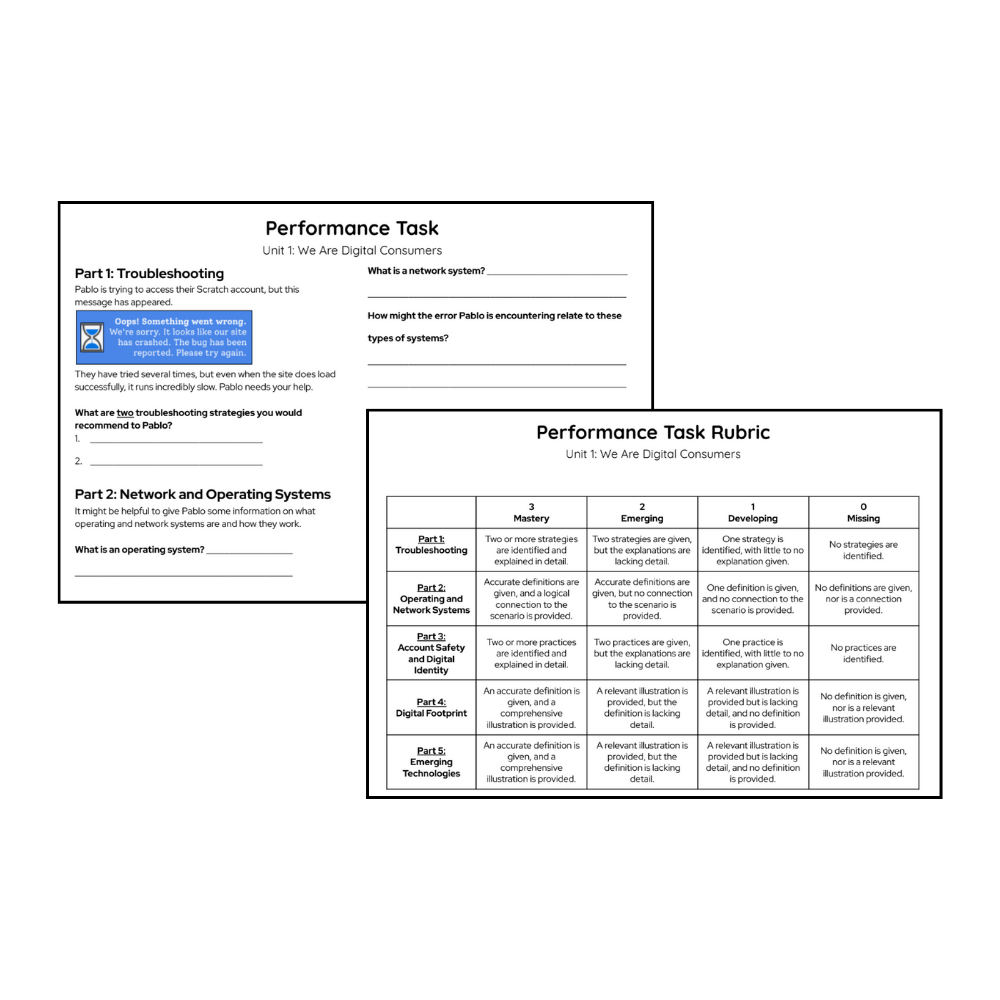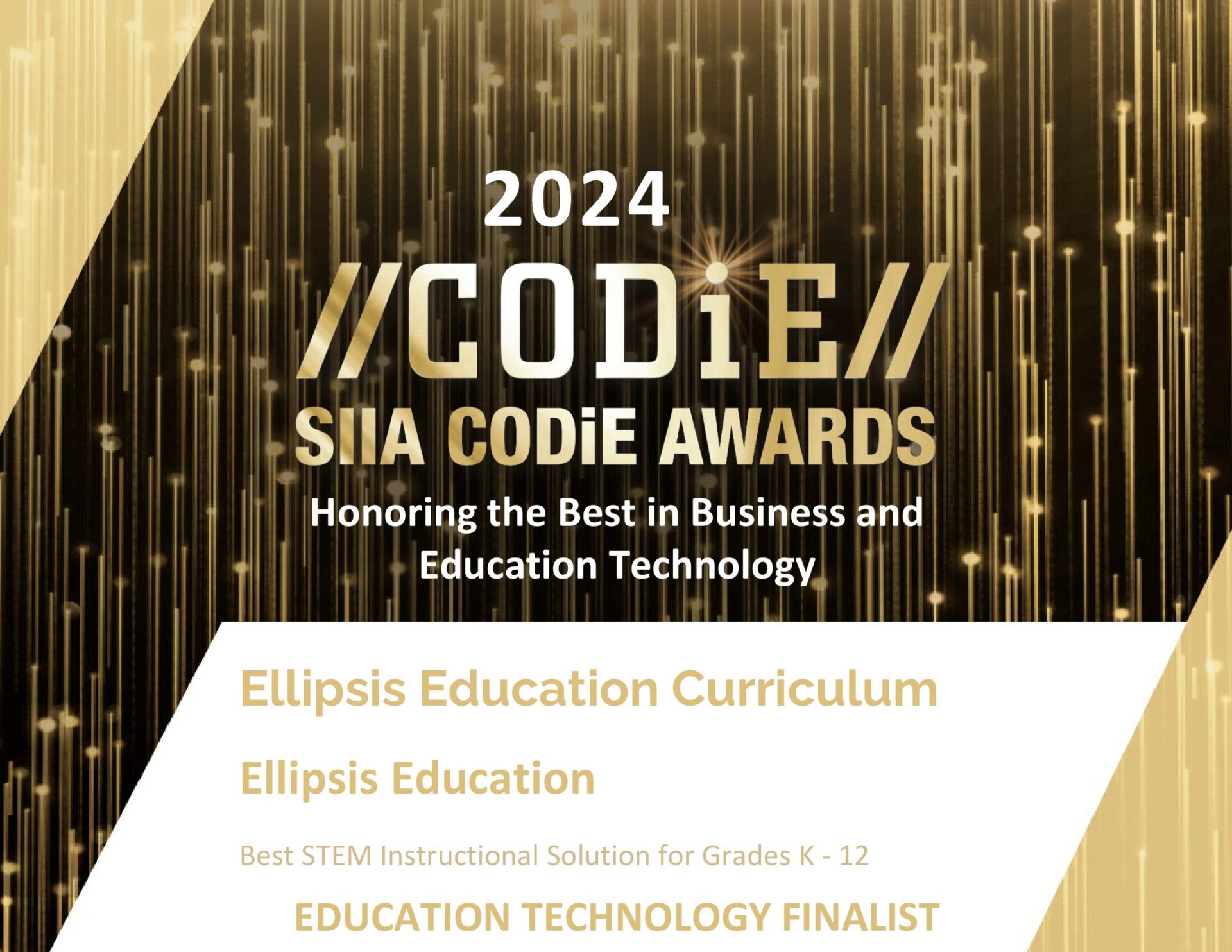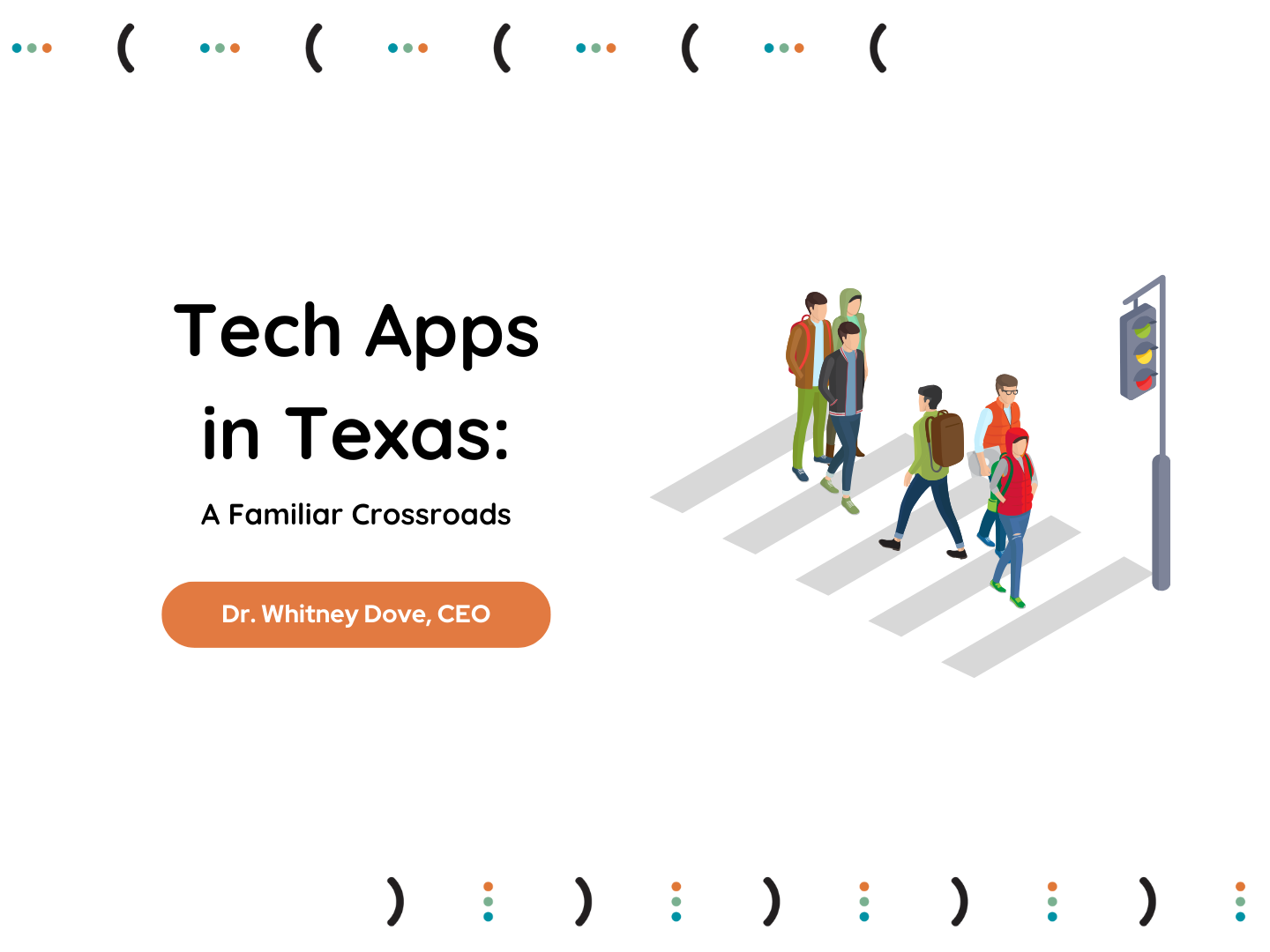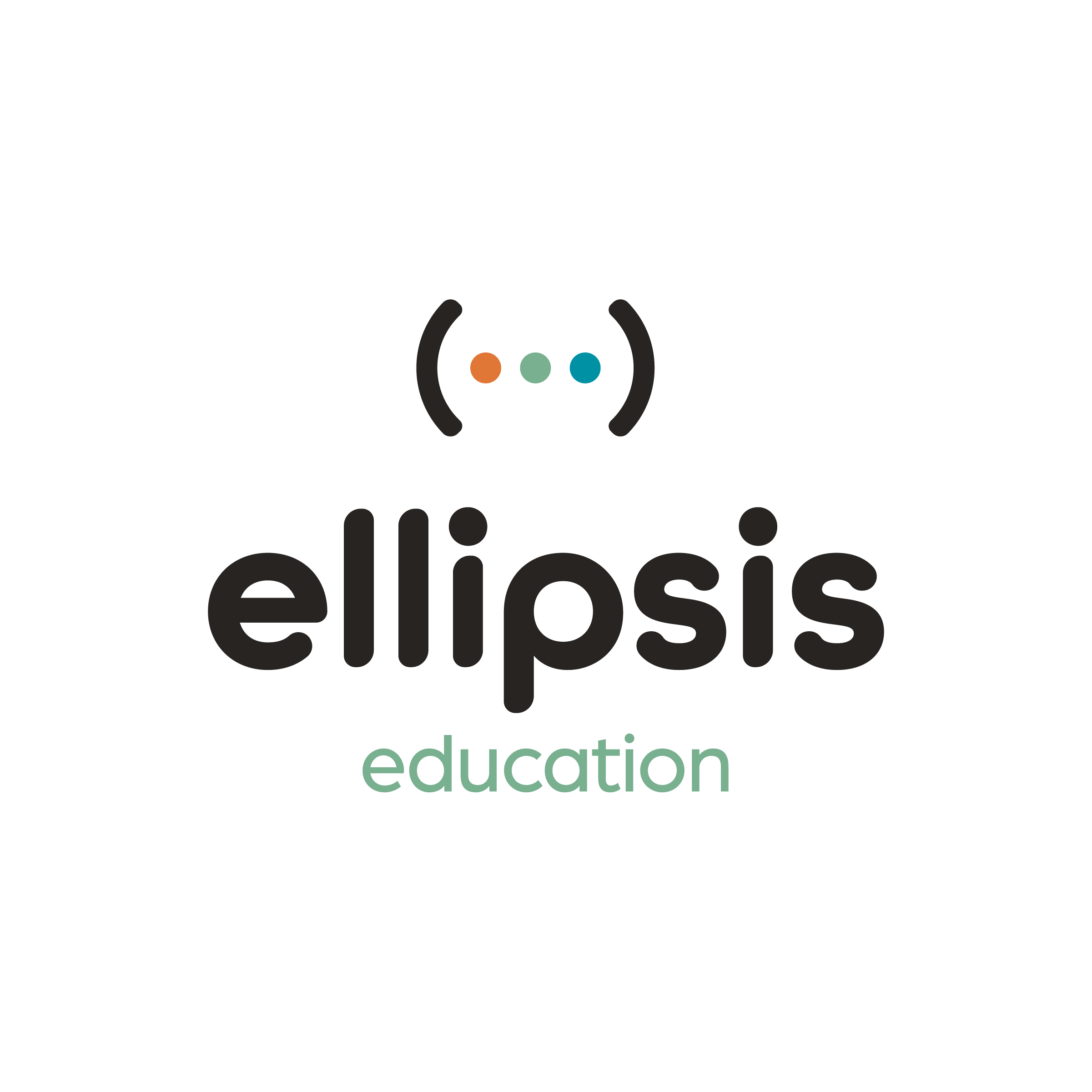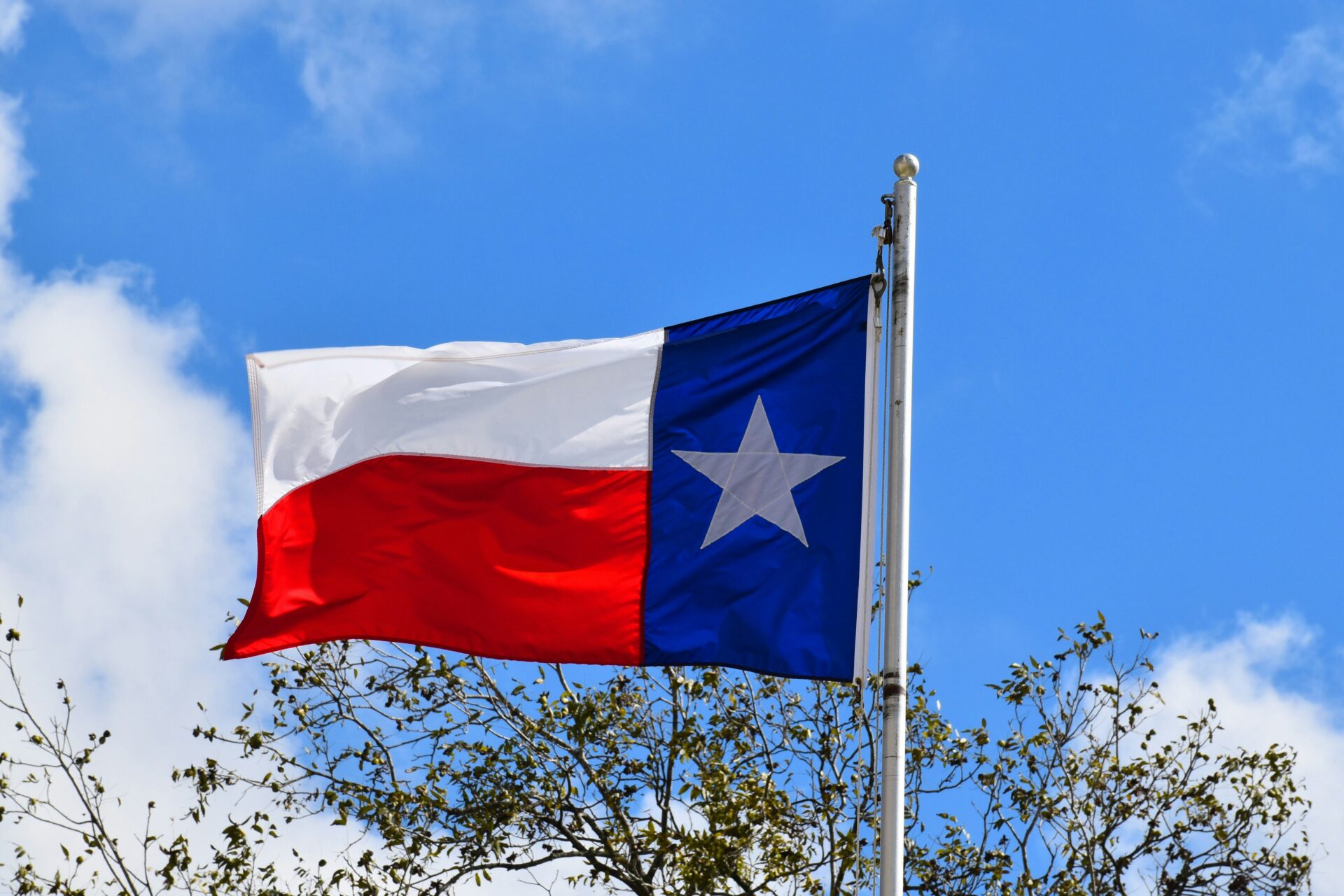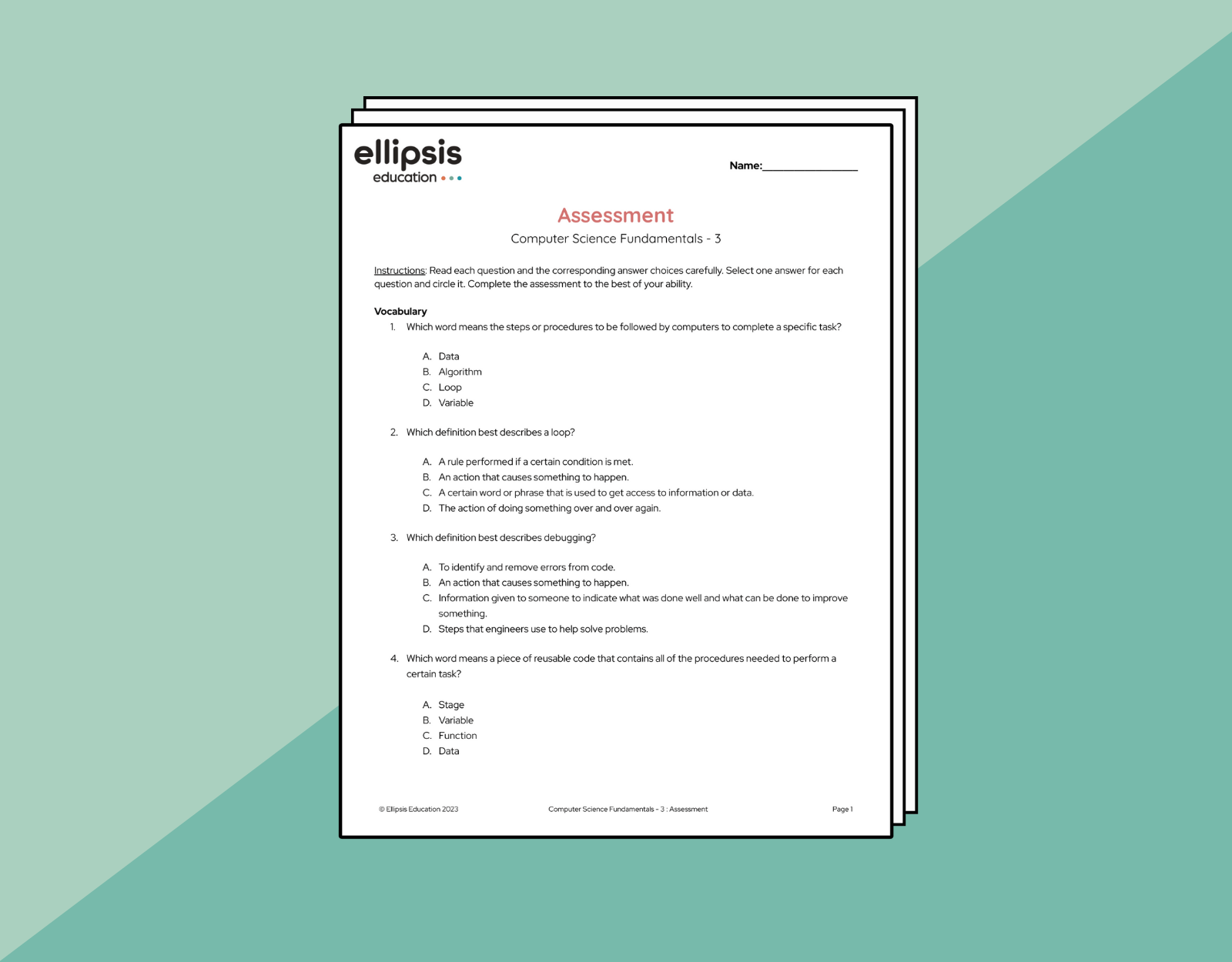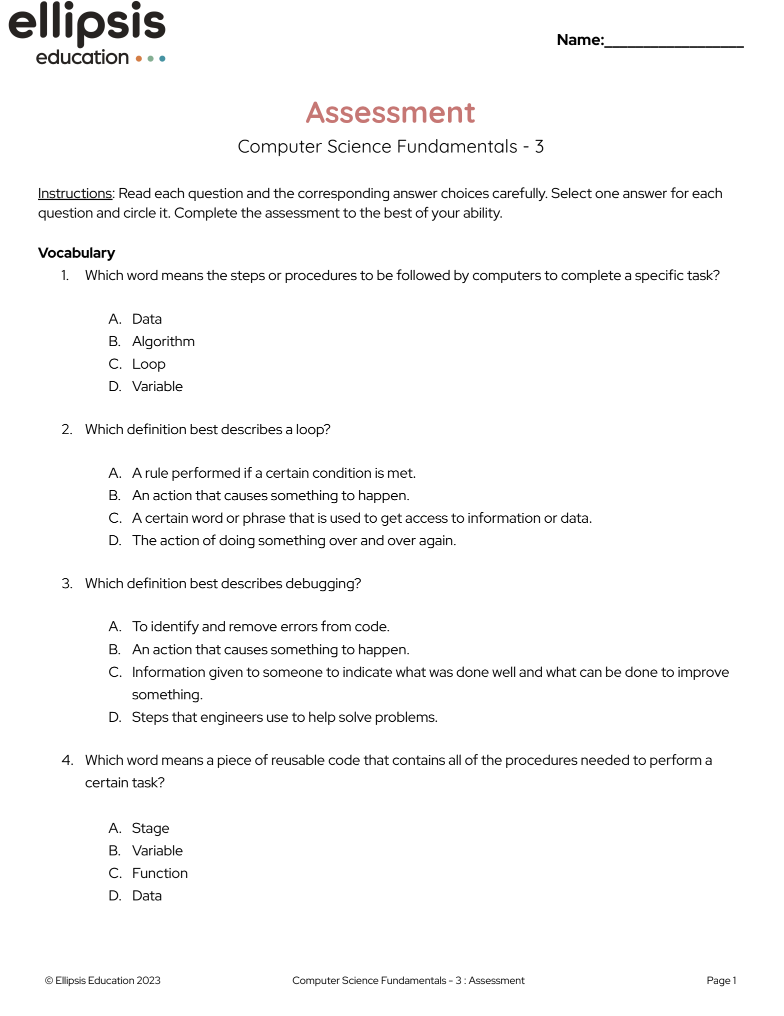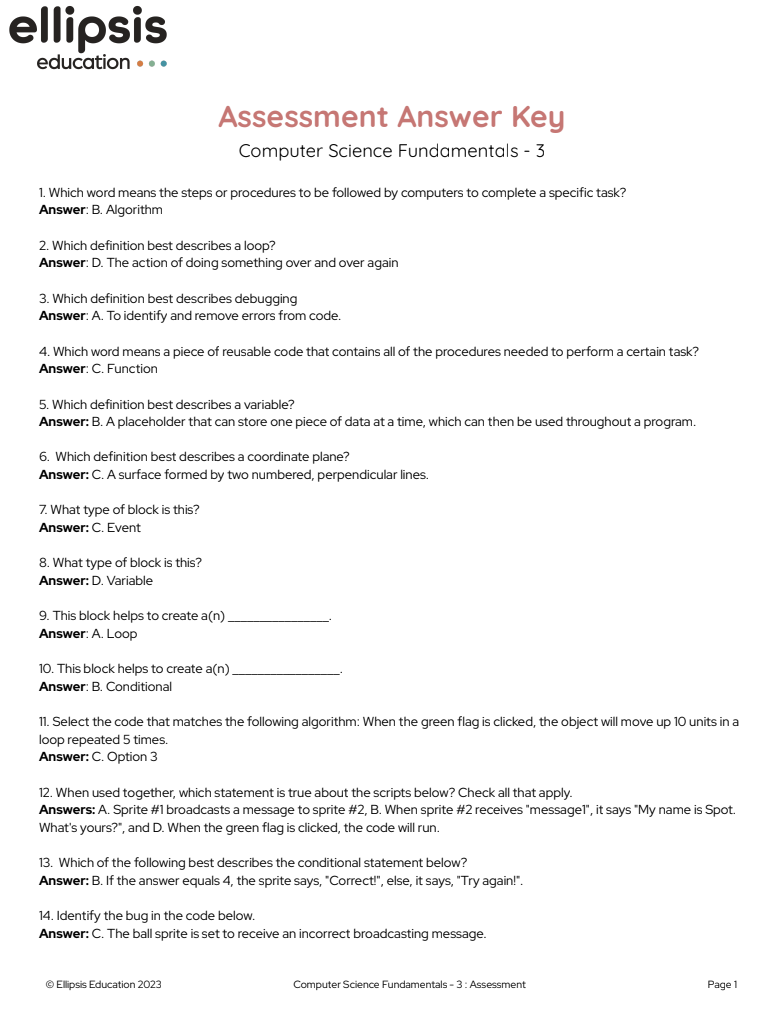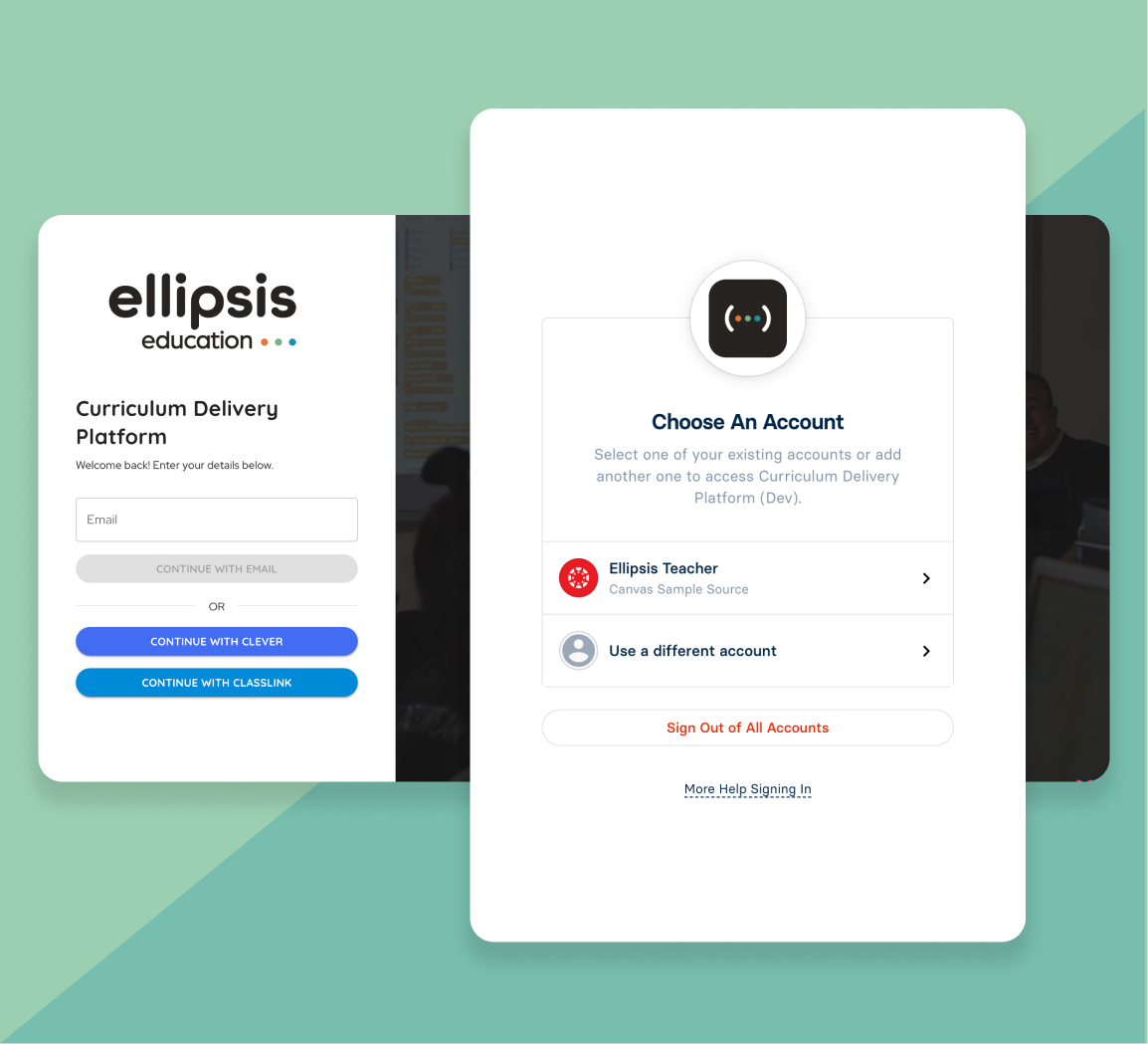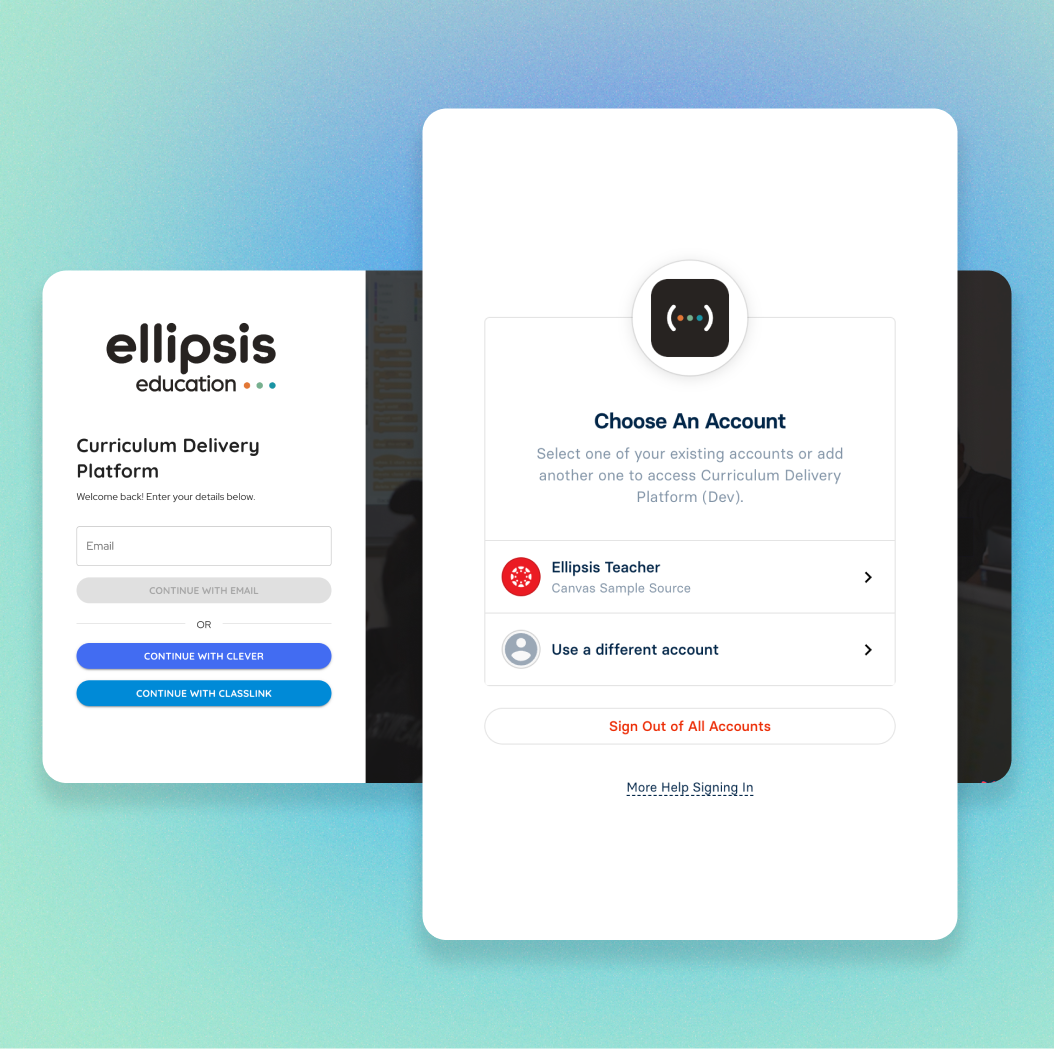Tech Apps in Texas: A Familiar Crossroads
February 29, 2024
The changes to the Technology Applications requirements may feel challenging, but we’ve been here before. I see many similarities between the Texas science implementation and what we’re doing today.
I got the keys to my very first classroom in the summer of 2006. I was a mix of emotions as I stepped inside room 103 at Piner Middle School in Sherman, Texas. The weight of my new responsibility washed over me.
The room itself was shouting, “Science is all around us! It’s in the world, for us to explore!” But, the instructional materials given to me had a different story: science is here, in books, for us to read. Because I was so new, I fell back on what was comfortable. I began my career with a big, boring book as the primary tool for teaching my students.
My students were quizzed on facts, figures, and definitions. I’m sure they were bored to tears. Thankfully, that was all about to change.
Redefining Instruction
In 2011, some interesting things started happening in science education. Texas introduced new legislation that updated the TEKS and added science to the list of tested subjects in grades 5 and 8. Now, there was an initiative to provide funding and supply teachers with higher quality instructional materials.
I believe this moment was critical in the evolution of science education in our state. For the first time in a while, we had the opportunity to redefine the notion of quality instruction. We were able to view materials that had not been previously available.
Those materials showed us a world that was possible beyond those big, boring textbooks. They taught us that there was a better way to do science.
I was incredibly fortunate to be part of the committee that would choose our district’s new materials. And later, I was incredibly fortunate to join the team of the curriculum we selected: STEMscopes. I had a front row seat for all the changes that were about to happen.
The Changing Landscape
As districts wrestled to understand new legislative requirements, adopt new materials, and prepare students for a statewide assessment, we truly saw an evolution take place. We saw, and overcame, two main challenges:
1. “There’s not enough time!”
Elementary schools had to figure out how to make time for science. While we understood and empathized with that reality, we helped them to brainstorm and work through their unique challenges so that they could find the time needed to adequately prepare their students.
2. Adopting a Hands-On Approach
Teachers hesitated to adopt a hands-on approach to teaching science. They, like me, had grown up in a world where science lived in big, boring books. A new way felt scary and uncomfortable. We worked with them on mastering the 5E Instructional Model, appreciating the value of inquiry, and using formative assessments to monitor students’ progress across the learning cycle.
Over the last 10 years, science has really grown up. Today, it’s clear that this active, hands-on, and student-centered view is the prevailing model of science instruction across the state.
Technology Applications: History Repeats
I tell you this bit of history, because we’re finding ourselves at a familiar crossroads. It’s 2024, and Technology Applications (Tech Apps) is ready to grow up.
Just like science of old, there is a current model for how Tech Apps is taught. Except this time, the big, boring book = student-led software applications.
As a state, we’re comfortable with this paradigm. However, there are new requirements for Tech Apps that are presenting an opportunity to redefine our notions of quality. And, with that, we’re having to overcome some of the same challenges we did with science.
It feels like the perfect time to reflect on our history, and use that as a guide for how to think about the changes in Tech Apps. We should ask ourselves, “What do we want Tech Apps to look like in the future?” This is our chance to define what high quality is, and prepare ourselves to deliver it.
Ellipsis Education by Coder Kids, Inc. is a K-5 state-adopted Tech Apps curriculum. Learn more about our offering and take a look at sample materials.
Knowing what I know now, here’s how I think about Technology Applications:
1. Start With The Right Curriculum
The right instructional materials set the tone for your whole implementation. There are quite a few options on the market, so it’s important for your committee to decide what’s important. In my previous district, we prioritized a curriculum with quality pedagogical practices, an engaging learning experience for students, and cohesive learning progression across grade levels.
2. It Doesn’t Have to Be Perfect Right Away
We can take small steps toward our big vision. Let’s say we know we want Tech Apps to be incorporated in the classroom. Maybe we start out teaching Tech Apps with paraprofessionals or specials rotations, but take concrete steps each year to transition Tech Apps into the regular instructional day. Each district will be unique in this regard, but a good curriculum partner will help you every step of the way.
3. Professional Development is Key
In my experience with science, buzzwords like “student-centered inquiry”, “problem-based-learning”, and “constructivism” started to pop up. Sure, those are great in theory, but It’s important to share practical strategies for using these ideas in the classroom. Providing professional learning opportunities for teachers will help create buy-in and unify the overall vision for your district.
Final Thoughts
This is an exciting time in Texas. I can’t wait to look back at this moment in another 10 years and see the work we’ve done to redefine quality instruction for Technology Applications.