K 12 Computer Science Standards
Explore a free, standards aligned computer science lesson for your classroom. Download What’s in the News, a Digital Citizenship lesson from Computer Science Fundamentals, built for grades 3-5. Read on to learn more about various national academic standards, all to which Ellipsis Education courses can be aligned.
Ellipsis Education K-12 Standards Alignment
Discover national standards sets that have been aligned with Ellipsis Education curriculum. If you don’t see your school or district’s chosen standards, schedule a demo to discuss your needs with our accounts team. Ellipsis Education courses can be crosswalked with any academic standards.
K 12 Standards
You want to provide computer science education, but ensuring courses fully align with computer science standards can be challenging. Determining which lessons cover the standards, when they will be taught, and generating the alignment documentation is time consuming.
At Ellipsis Education, we understand what it takes to create standards alignment maps. All courses are delivered with standards alignment maps customized to the instructional cadence and standards of your district. This documentation saves you valuable time and enables teachers to quickly identify when and where each standard is addressed within the curriculum.
Digital Citizenship Lesson Plan
In this activity, students will discuss the emotional impacts of breaking news and the trustworthiness of digital media. Students will learn how to approach news headlines and how to use a critical lens when viewing media.
This lesson is built for grades 3 – 5 and introduces examples of good digital citizenship. The digital citizenship lesson includes links to the appropriate materials and resources, a detailed procedure, activity tips, and a bonus challenge activity.
CSTA Standards
The CSTA standards are a nationally recognized set of computer science standards developed by the Computer Science Teachers Association. They aim to provide an age appropriate, rigorous, and accessible foundation for schools and districts looking to implement computer science in K-12. To ensure the standards were practical for all teachers, administrators and stakeholders, a task force of educators revised the CSTA K-12 computer science standards in 2017. The standards have been adopted or adapted by many states; see if your state has implemented the CSTA computer science standards by visiting our United States K-12 Computer Science Standards page. All Ellipsis courses align with the CSTA computer science standards.
The CSTA standards for students are organized by grade band (K-2, 3-5, 6-8, 9-12). Explore the standards and download the CSTA standards progression chart on the CSTA standards web page. Here is an overview of the concepts and subconcepts included:
-
Computing Systems
-
Devices
-
Hardware & Software
-
Troubleshooting
-
-
Networks and the Internet
-
Network Communication & Organization
-
Cybersecurity
-
-
Data Analysis
-
Storage
-
Collection, Visualization, & Transformation
-
Inference & Models
-
-
Algorithms & Programming
-
Algorithms
-
Variables
-
Control
-
Modularity
-
Program Development
-
-
Impacts and Computing
-
Culture
-
Social Interactions
-
Safety, Law, & Ethics
-
Let’s look at an example using the CSTA standards. 1A-CS-02 is a Computing Systems standard for K-2. The subconcept for this standard is Hardware and Software, and the practice is communicating. All of this information can be found directly on the CSTA site, but how can we add more color to the expectations of this standard?
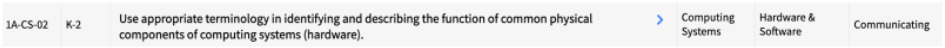
The K-12 Computer Science Framework can help. It was developed by the same task force as the CSTA standards to provide a grade-agnostic vision for computer science in education. The framework is divided into Concepts (what students should know) and Practices (what students should be able to do).
Let’s go back to 1A-CS-02. If you click the blue arrow next to each standard, you’ll find more information:
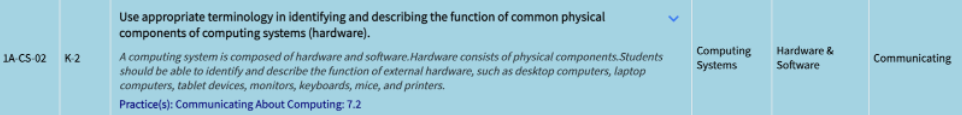
The practices in dark blue call back to the K-12 Framework; Practice 7.2 reads: “Describe, justify, and document computational processes and solutions using appropriate terminology consistent with the intended audience and purpose”. This extra information gives CS teachers additional guidance around each CSTA standard, helping them develop lessons that achieve full standards alignment.
In addition to the standards, CSTA has other initiatives to aid computer science educators. CSTA membership in local chapters and the annual CSTA conference provide opportunities to connect with peers and participate in professional development opportunities. The CSTA standards for teachers, updated in 2020, gives guidance for educator proficiencies and helps identify knowledge gaps where PD may be helpful. Finally, in keeping with this theme, CSTA compiles a list of vetted PDs for CS educators; in fact, learn more about how Ellipsis professional development is a CSTA quality PD opportunity.
References in this work to the “CSTA K-12 Computer Science Standards,” revised 2017, is with permission by the Computer Science Teachers Association. All rights reserved. See www.csteachers.org/standards.
ISTE Standards
The ISTE computer science standards are a framework for computer science education developed by the International Society for Technology in Education that are researched and updated continuously. The ISTE standards are designed to promote learning, teaching, and leading in K-12 classrooms across the globe. The standards have been adopted or adapted in all 50 U.S. states and multiple countries, and the standards are provided in 9 other languages. ISTE includes standards for educators, education leaders, and coaches, but the ISTE standards for students are the most widely used. All Ellipsis Education courses have been awarded the ISTE Seal of Alignment. This seal means our curriculum provides a high-quality, standards-aligned learning experience that enhances students’ digital age skills.
There are 7 areas of the ISTE student standards that recur in grades K-12.
-
Empowered Learner – Students leverage technology to take an active role in choosing, achieving and demonstrating competency in their learning goals, informed by the learning sciences.
-
Digital Citizen – Students recognize the rights, responsibilities and opportunities of living, learning and working in an interconnected digital world, and they act and model in ways that are safe, legal and ethical.
-
Knowledge Constructor – Students critically curate a variety of resources using digital tools to construct knowledge, produce creative artifacts and make meaningful learning experiences for themselves and others.
-
Innovative Designer – Students use a variety of technologies within a design process to identify and solve problems by creating new, useful or imaginative solutions.
-
Computational Thinker – Students develop and employ strategies for understanding and solving problems in ways that leverage the power of technological methods to develop and test solutions.
-
Creative Communicator – Students communicate clearly and express themselves creatively for a variety of purposes using the platforms, tools, styles, formats and digital media appropriate to their goals.
-
Global Collaborator – Students use digital tools to broaden their perspectives and enrich their learning by collaborating with others and working effectively in teams locally and globally.
Let’s look at a few ISTE standards examples in action. When teaching the area “Creative Communicator” in the classroom, an educator might provide an opportunity to present their ideas by using platforms such as PowerPoint or Google Slides. Another example of teaching creative communication in the classroom could be with a free Ellipsis lesson plan about idea generation. Likewise, looking at the area for ISTE computational thinking, students could become engaged with handling data digitally and physically. For example, learners could conduct surveys, observe the collected data on graphs or spreadsheets, and analyze their findings. For more ISTE standards for students lesson plans, explore more Ellipsis Education computer science lesson plans.
Digital Citizenship Standards
Since our society depends on technology, it is important that students understand how to navigate the increasingly changing world. Digital citizenship is a branch of computer science that refers to the responsible use of technology, computers, and the Internet when engaging or interacting with society. To better understand this aspect of computer science education, ISTE defines 5 competencies of digital citizenship:
-
Inclusive: I am open to hearing and respectfully recognizing multiple viewpoints, and I engage with others online with respect and empathy.
-
Informed: I evaluate the accuracy, perspective, and validity of digital media and social posts.
-
Engaged: I use technology and digital channels for civic engagement, to solve problems and be a force for good in both physical and virtual communities.
-
Balanced: I make informed decisions about how to prioritize my time and activities online and off.
-
Alert: I am aware of my online actions, and know how to be safe and create safe spaces for others online.
To address these competencies, ISTE included a set of guiding computer science and digital fluency learning standards. This framework serves as the basis for the digital citizenship standards of many U.S. states. The digital citizenship standards include 4 sub-concepts:
-
Students cultivate and manage their digital identity and reputation and are aware of the permanence of their actions in the digital world.
-
Students engage in positive, safe, legal and ethical behavior when using technology, including social interactions online or when using networked devices.
-
Students demonstrate an understanding of and respect for the rights and obligations of using and sharing intellectual property.
-
Students manage their personal data to maintain digital privacy and security and are aware of data-collection technology used to track their navigation online.
When teaching digital citizenship in the classroom, an educator might provide an opportunity to safely explore the digital world through interactive tools such as Google Classroom or Seesaw. Another example of teaching digital citizenship in the classroom could be with a free Ellipsis Education lesson plan about the trustworthiness of digital media. To learn more about how to foster responsible use of digital spaces in the classroom, watch a webinar about the four C’s in computer science education.
CTE Learning Standards
The CTE (Career and Technical Education) Learning Standards are designed to prepare students of all ages for the world of work. While the standards span from K-12, most programs today begin in high school. CTE programs are typically organized into career clusters that include a wide variety of professions, from agriculture to health science to IT. Each cluster-specific program includes occupation, industry, and career specific knowledge, alongside opportunities for further career exploration. Specific standards and pathways for each career cluster can be found on the Advance CTE website. To introduce students to various STEM careers, consider listening to our My STEM Career podcast. For example, In this My STEM Career interview, learn about an Entertainment and Technology Manager who oversees the costume database for Disney Parks.
Not unlike most computer science standards, technical education standards are implemented at a state level. Each program is guided by the Common Career Technical Core (CCTC), which was developed by 42 states, DC, and Palau. CCTC standards are benchmarks that are meant to be compared to other standards bodies, like Common Core, NGSS, and CSTA. This gives a CTE teacher a comprehensive view of a students’ education in CTE classes and beyond.
When creating your institution’s CTE plan(s) of study, the first steps are to crosswalk the Cluster and Pathway Knowledge and Skills to the content of your existing secondary and postsecondary programs/courses. Ellipsis Education can provide these crosswalks to our K-12 courses in support of your development of CTE programs of study. Sample crosswalks to the STEM Career Cluster – Knowledge and Skill Statements have been created for each Ellipsis Education course. Schedule an Ellipsis Education demo with our accounts team to learn more about specific career clusters and courses.
Common Core Standards
The Common Core Standards are a set of national expectations for what students should know in English language arts (ELA) and mathematics at each grade level. The purpose of these standards is to have consistency across state lines for math and ELA standards. Forty-one states, the District of Columbia, and four territories have adopted the Common Core State Standards. To review the Common Core Standards PDF, you can download the Common Core Standards ELA and Common Core Standards Math documents.
Many states have adopted National Curriculum Standards for Social Studies or Next Generation Science Standards since there are no Common Core Standards social studies or Common Core Standards “ science. Read more about the interdisciplinary connections between computer science and science on our blog. Furthermore, there are no Common Core computer science standards, so many states have adopted the ISTE standards or CSTA standards.
Even though the Common Core does not provide K-12 computer science standards, it is still possible to integrate computer science into core subject areas. For example, when teaching about the coordinate plane and the x and y axis during math class, you may be able to incorporate coding into your instruction. With this free coding lesson, students can practice the coordinate system by moving Scratchy across the axes. Likewise, when assigning a research project during ELA class, you may want to teach about internet safety before allowing students to explore their research topics on the web. Check out this free lesson about leaving a good digital footprint to incorporate computer science into your classroom.
Computer Science Education K–12
Ellipsis Education provides full-year K-12 computer science curriculum that aligns with your school or district’s adopted computer science standards. The curriculum offers grade level differentiated learning pathways, aligns with all state and national computer science standards, and is continually updated to reflect changes in computer science. Ellipsis Education courses are customized to districts’ unique instructional strategy for computer science integration. This can mean incorporating computer science into an existing class period, adding to a specials rotation, or introducing a stand alone class. Courses are delivered with instructional resources teachers need to feel confident teaching computer science in K-12.
Our computer science curriculum for K-2 empowers you to engage your students with courses that fuel their interest. Coding lessons use ScratchJr, an introductory block coding language, perfect for emergent and early readers.
In grades 3-5, inspire your students with courses that spark their creativity. Coding lessons use Scratch, a block based coding language, ideal for the transitional and fluent reader.
Our computer science curriculum middle school (6-8) helps you motivate your students with courses that connect to their world. Coding lessons use line based languages JavaScript, HTML, CSS, and Java to explore programming options.
Our computer science high school curriculum (9-12) helps you empower your students with courses that expand their skills. Coding lessons use JavaScript, Java, Python, and Godot to develop websites, programs, and games.
Each course, regardless of programming language or grade band, comes with a standards alignment map customized to the standards chosen by your school or district. Below, preview an example standards map. This particular document is an overview of how our 3-5 and 6-8 courses crosswalk with the CSTA standards.
United States K-12 Computer Science Standards
Explore state-specific information about adopted computer science standards and computer science teaching certifications. Additionally, each page includes some information about Ellipsis Education Curriculum, computer science requirements, grant opportunities, and more.
Digital Citizenship Lesson Plan
In Password Safety, students will discuss and understand whether or not to share their passwords with different people. This lesson is built for grades 3 – 5 and introduces examples of good digital citizenship. Students will be able to discuss with classmates and understand why to protect personal data (passwords).
We understand that computer science lessons may need to align with national standards. Here are examples of national standards that Password Safety aligns with:
-
CSTA 1A-IC-18: “Keep login information private, and log off of devices appropriately”. This standard reads, “People use computing technology in ways that can help or hurt themselves or others. Harmful behaviors, such as sharing private information and leaving public devices logged in should be recognized and avoided.”
-
ISTE 1.2.d: “Students manage their personal data to maintain digital privacy and security and are aware of data-collection technology used to track their navigation online.”
The lesson PDF includes links to the appropriate materials and resources, a detailed procedure, activity tips, and a bonus challenge activity.