

Lao Tzu is credited with saying, “A journey of a thousand miles starts with one step”. When it comes to computer science, we couldn’t agree more. The field is full of endless possibilities! If you want to help your students begin their computer science journeys, an Hour of Code event is a great place to start.
Hour of Code 2022 takes place during Computer Science Education Week, December 5 – 11. To help you plan, we gathered free coding lessons that can be completed in about an hour.
[Similar – Get more ideas for Activities for Computer Science Education Week.]
The Ellipsis Education Curriculum provides educators with simple steps to engage their students. Even if you have no experience with computer science, never fear: we provide lessons to help any teacher facilitate a computer science lesson. Let’s jump right in!
Hour of Code activities can be especially exciting for little ones who are new to computer science. Starting with code right away, however, may be a challenge. That’s why we suggest beginning your kindergarten, first, and second grade Hour of Code event with an unplugged lesson. That way, teachers can create context for learning with a hands-on activity before starting a coding project. See how this plays out in Lunar Loops below.
Expected Completion Time: 45 min
Students will participate in a hands-on game called “Hand Loops”. Students follow a sequence of claps, stomps, and leg pats. This helps introduce the idea of repetition in code.
Following the game, students blast off to space. Can they use what they learned about loops to program an astronaut that walks across the surface of the moon? Students work independently to create their own program using the loop block in ScratchJr.
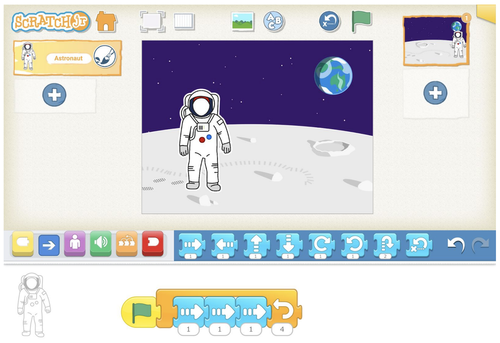
It goes without saying that video games are extremely popular. In this Hour of Code project, help students learn about one of the concepts used in their favorite games: clones!
Expected Completion Time: 45 min
Students are introduced to a game called “Snowflake Catch”. In the game, students move a snowman to catch 6 falling snowflakes. When they investigate the code, however, students learn that each snowflake is coded individually. If they wanted to edit the snowflakes (ex. make them a different color), they would have to change each one individually.
Students will then complete a code-along activity where they will learn how to create a clone in Scratch. Finally, students will create their own Hour of Code Games that incorporate clones. Round out your lesson with a discussion of the games in a pair and share activity.
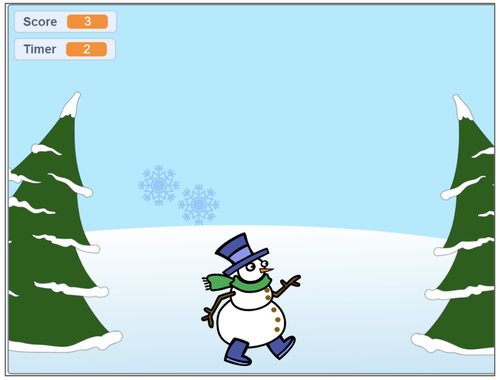
How does the internet actually work? That may seem like a loaded question, but you can help students begin to understand in this Hour of Code Learn. Students learn the basics of JavaScript, the coding language that powers their favorite websites.
Expected Completion Time: 45 min
Students will activate prior knowledge during a discussion of their internet habits and usage. Then, the discussion transitions to web design. Teachers introduce the standards and best practices behind sites students use everyday.
Finally, students will create a simple webpage that displays a greeting message.
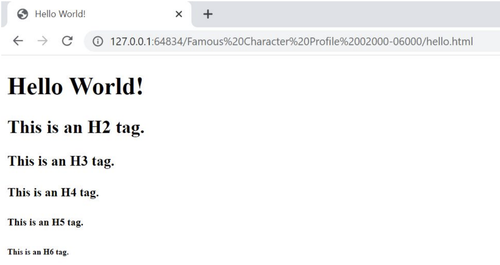
Try an Hour of Code Python with this lesson! This is an activity for seasoned high school computer science students. Students discuss why precision is important in Python, use their knowledge to debug an existing program, and then make their own program.
Expected completion time: 45 min
Students will spend time predicting, running, and investigating code to enhance their understanding of output and print() functions. Students will then explore the effects of bugs in a Python program and discuss common Python errors to avoid.
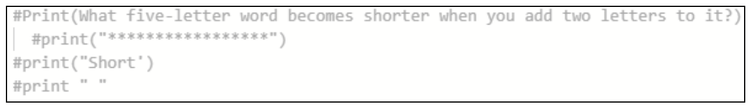
Students will debug a prewritten program through the modification process. After being exposed to basic debugging, students will independently develop two programs to demonstrate their understanding of bugs in Python.