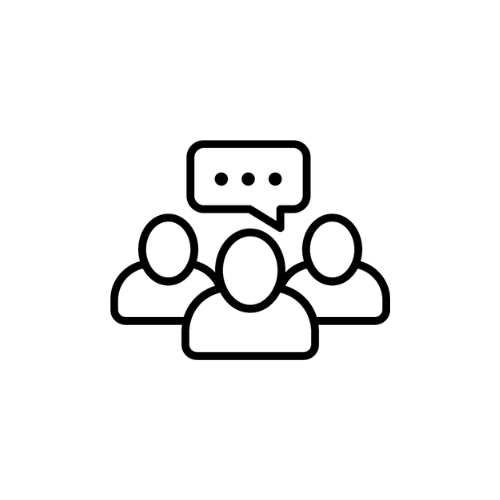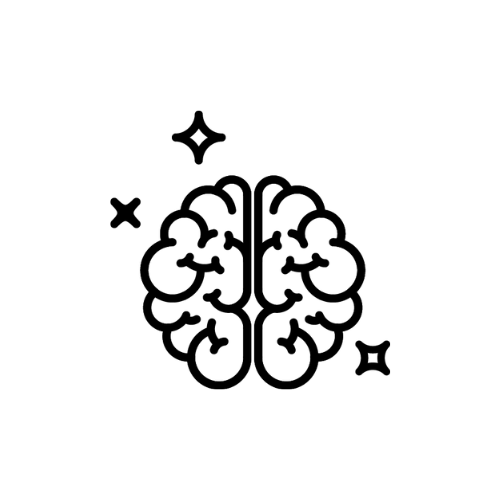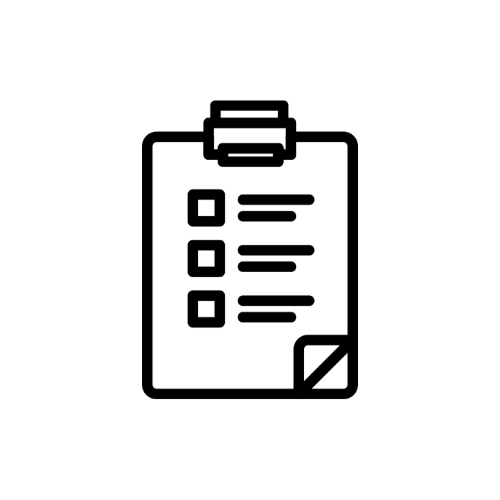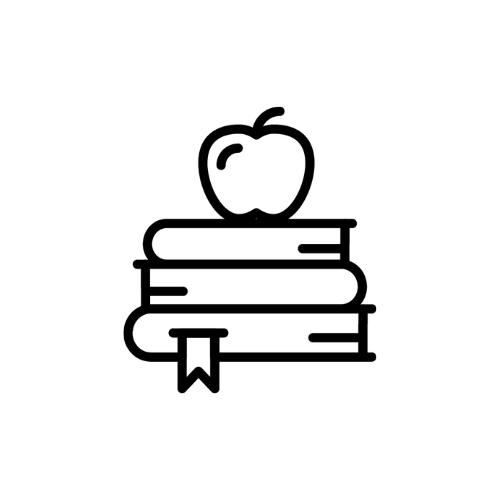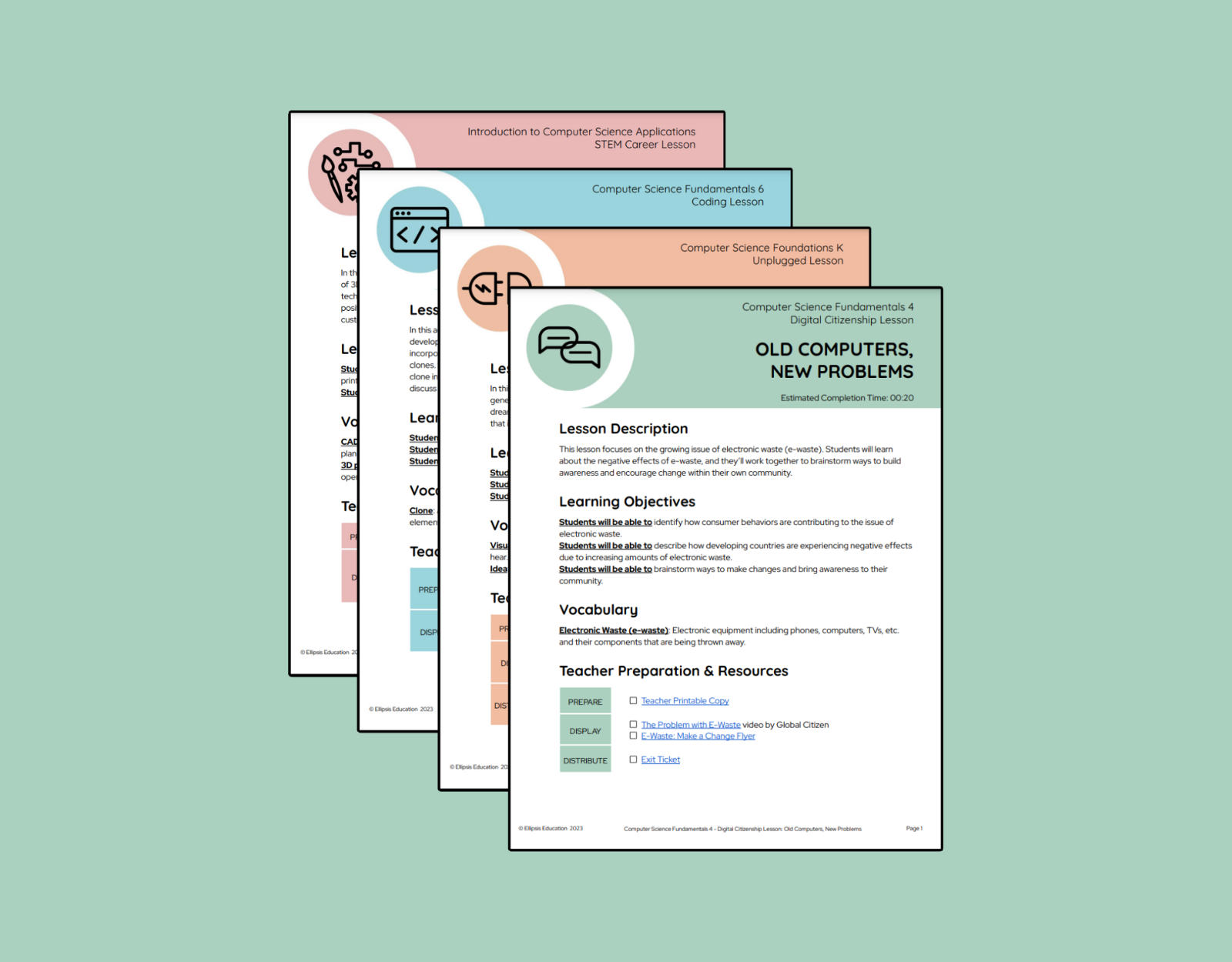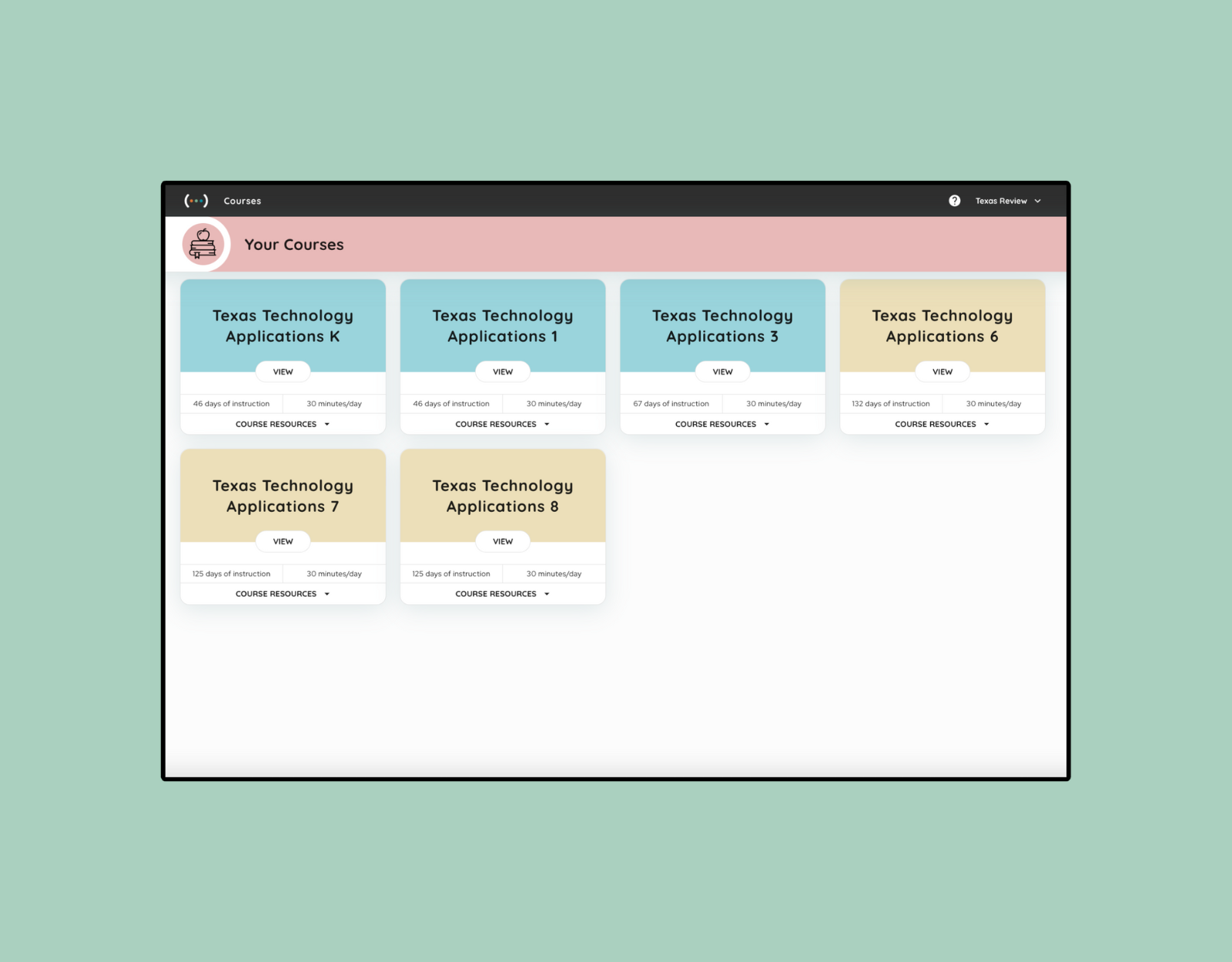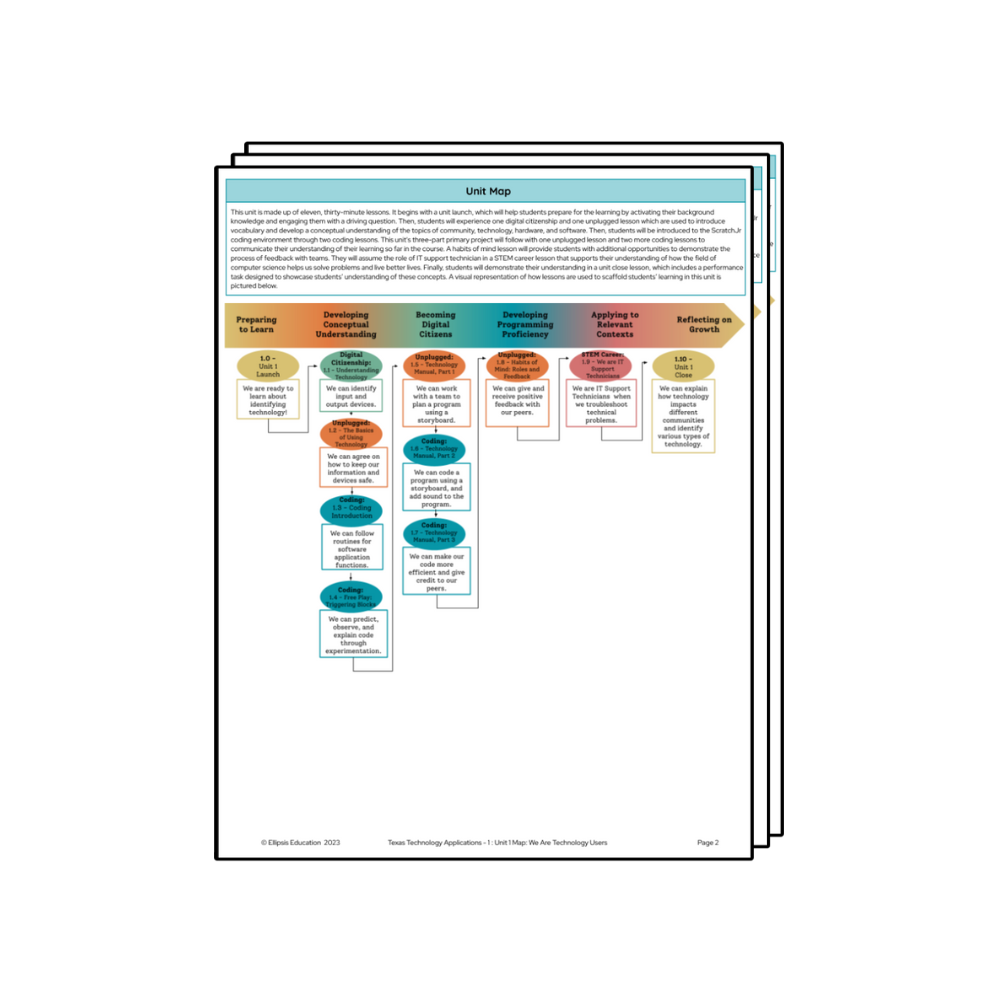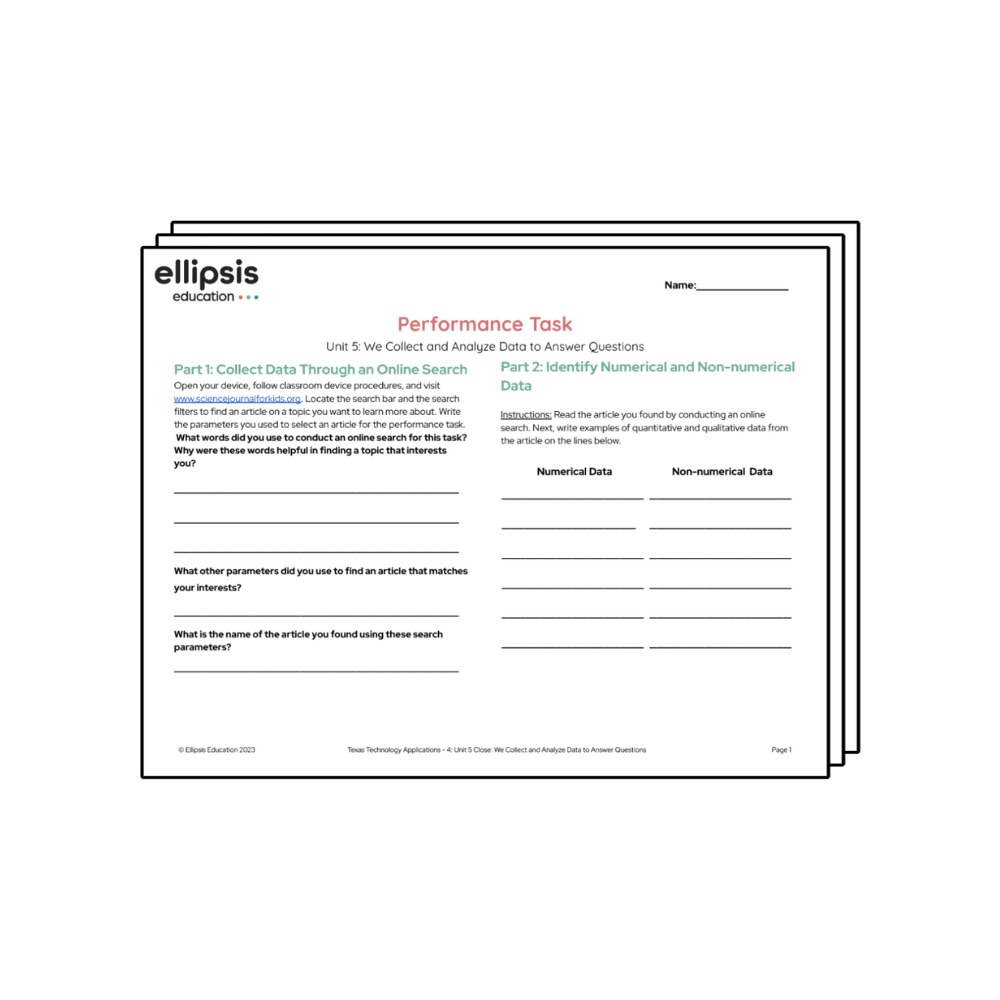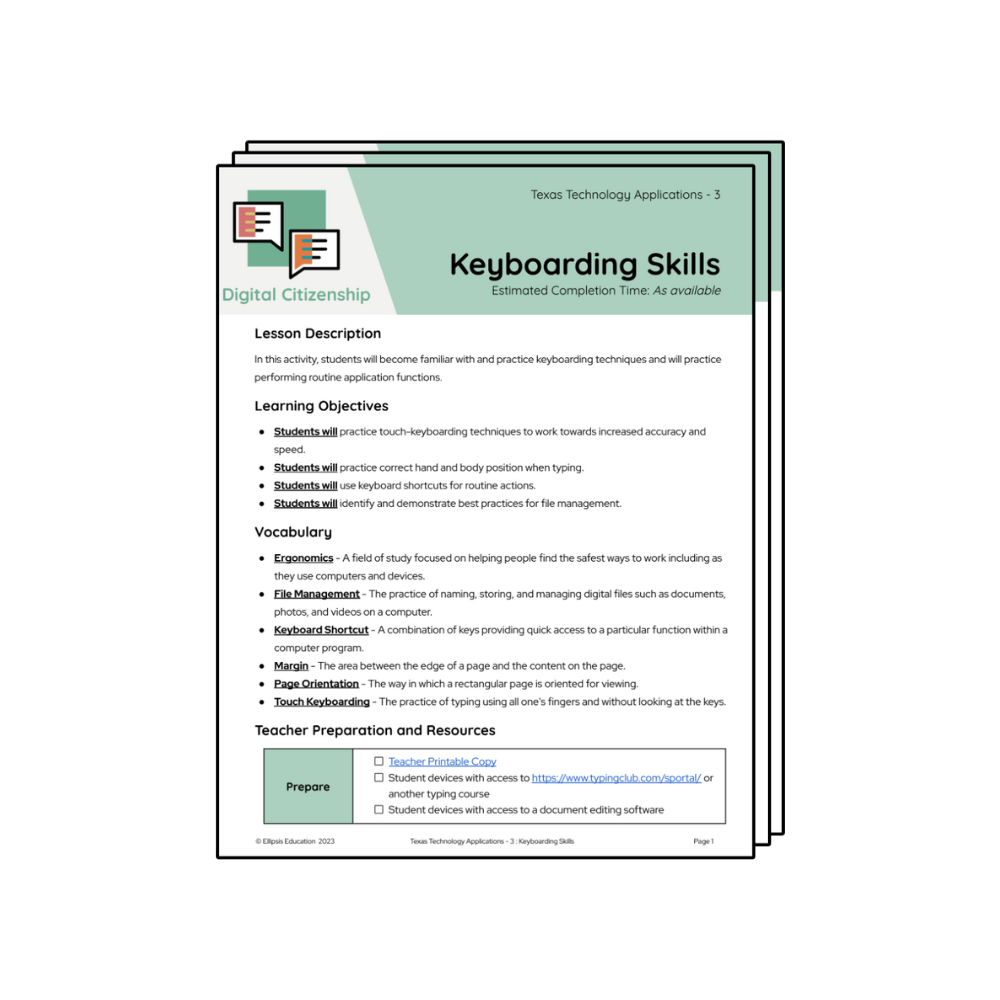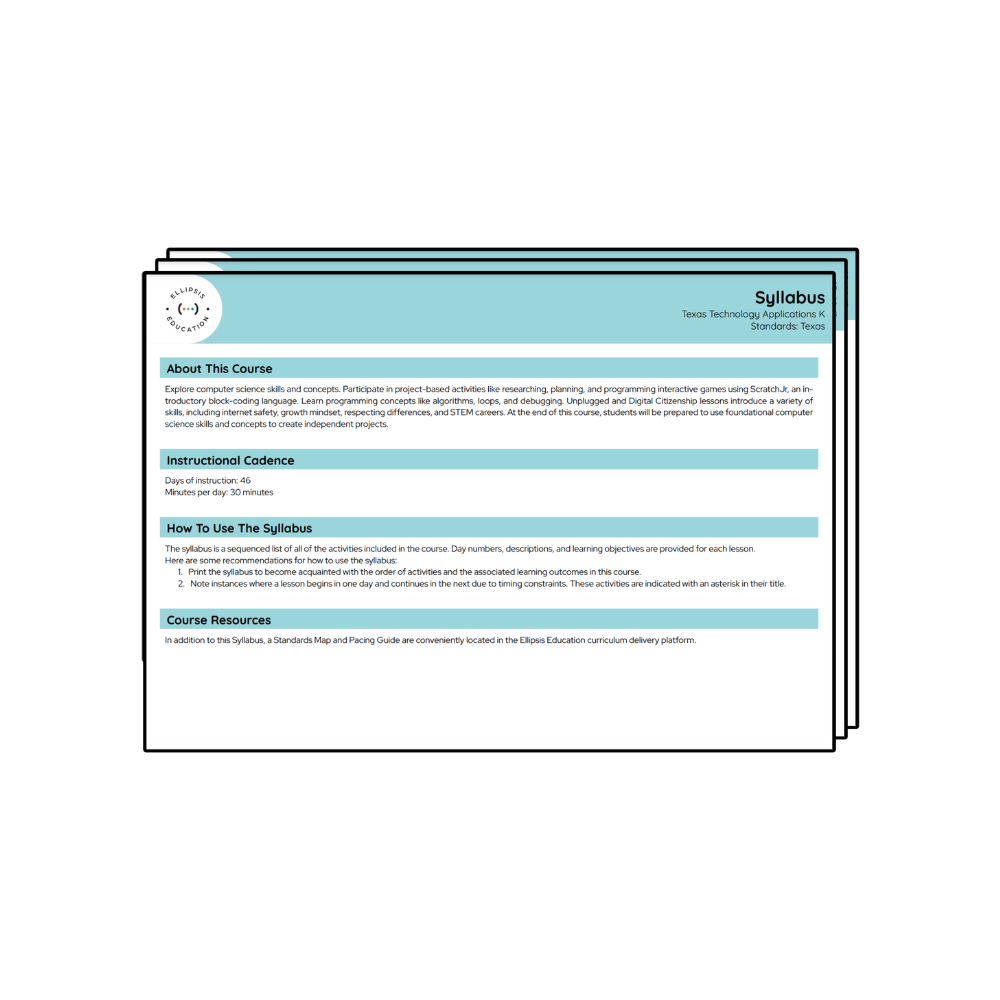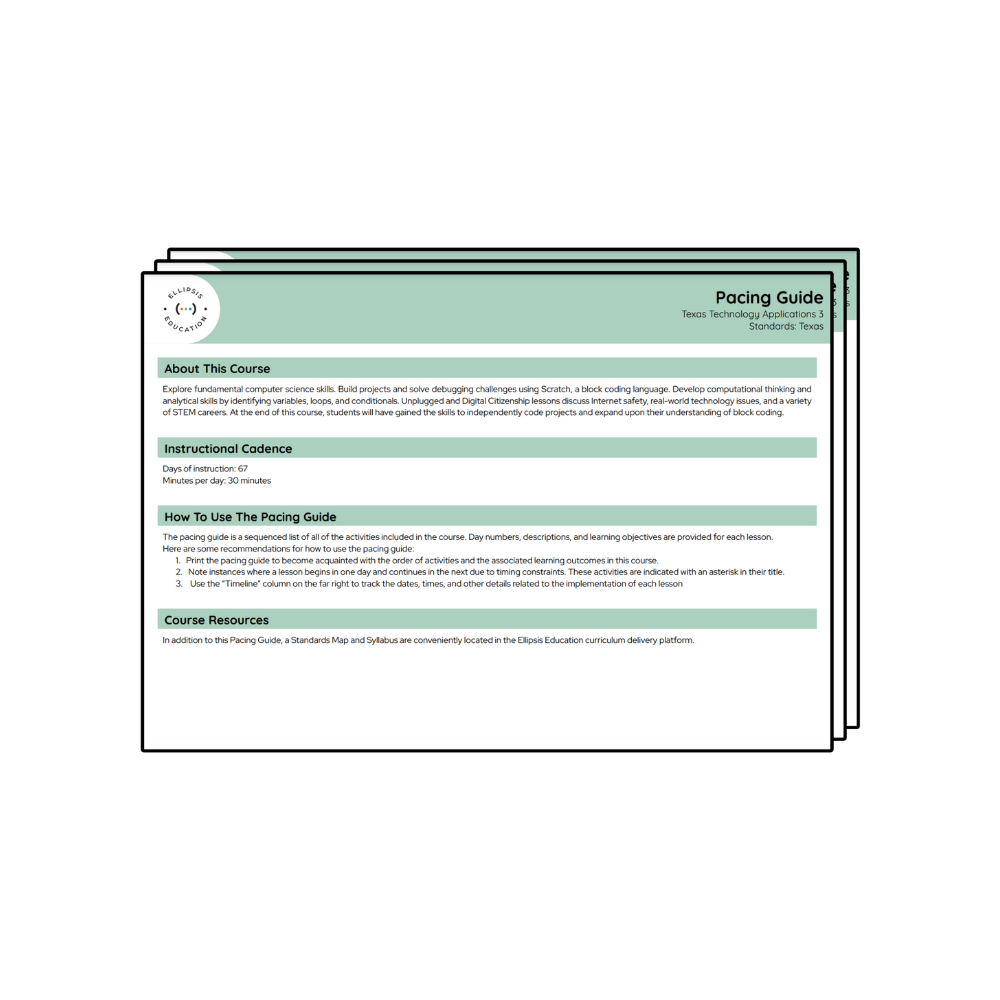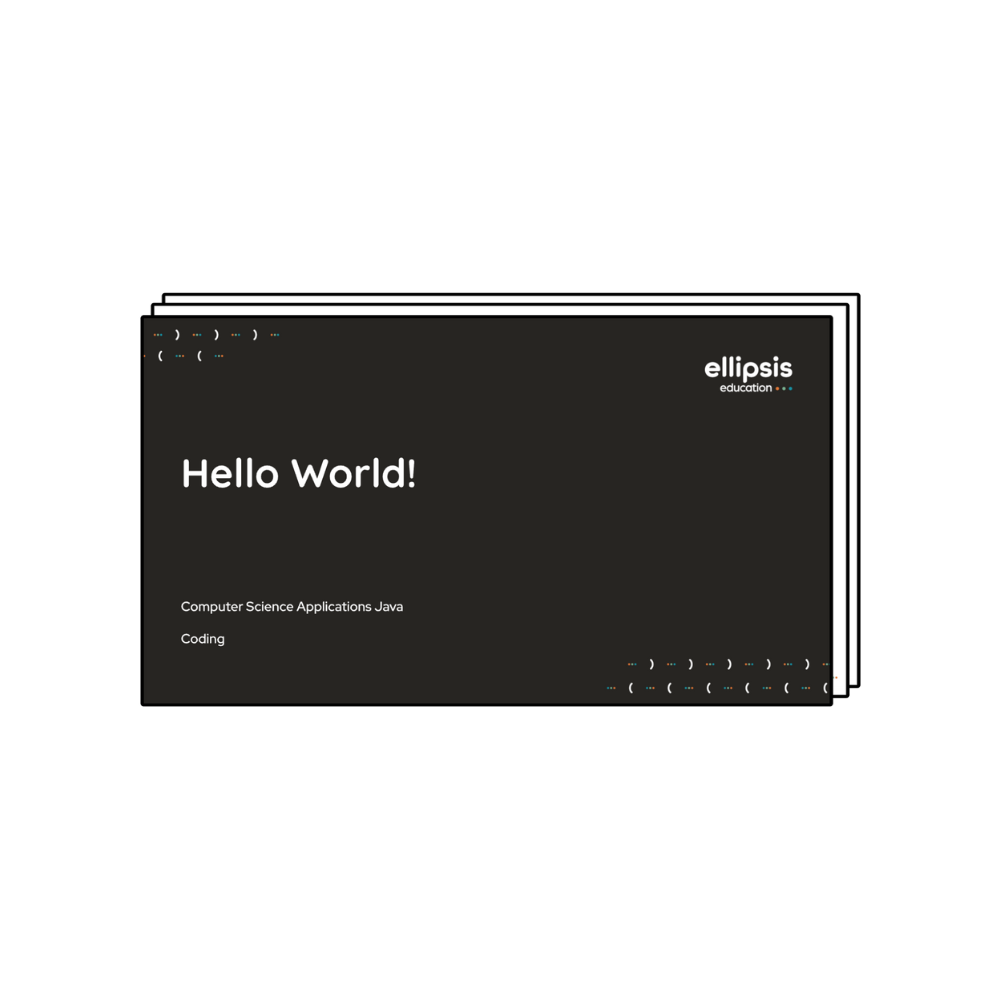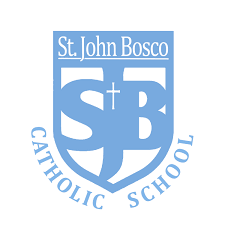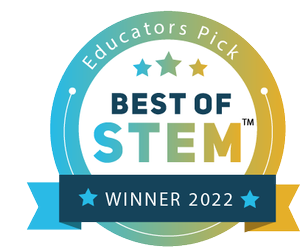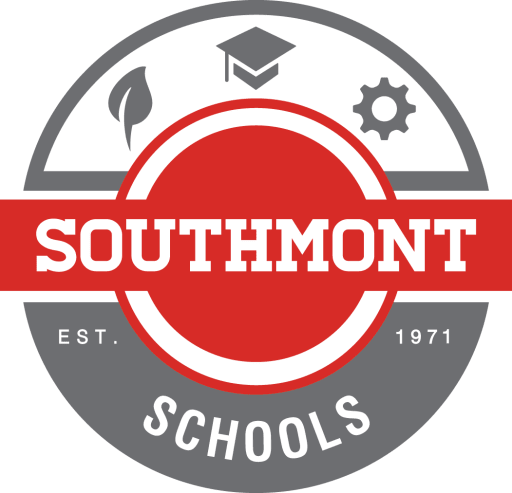Welcome, Texas Reviewers!
Ellipsis Education by Coder Kids, Inc.
Technology Applications Curriculum
Our K-5 curriculum is a state-adopted instructional material. To make your review as effective as possible, we strongly encourage you to watch this video before you log in!
Login Instructions
Enter the username and password below to access our Curriculum Delivery Platform (CDP). There, you’ll see all the materials and resources for review:
- URL: http://cdp.ellipsiseducation.com/courses
- Username: TexasReview@ellipsiseducation.com
- Password: TexasReview1
Resources for Reviewers
- K-5 Walkthrough [Video]
- K-5 Login Information (State-Adopted Instructional Material) [PDF]
- 6-8 Walkthrough [Video]
- 6-8 Login Information (TEKS Aligned Curriculum) [PDF]
- Ellipsis Education Technology Applications K-8 Correlation Documents [Google Drive]
- Corrections and Updates from the State Board Review Panel [Google Drive]
- How Ellipsis Education Does Assessment [PDF]
- Curriculum Samples and Highlights [PDF]
- Curriculum Overview [PDF]
- Texas Technology Applications [Web Page]
Brand Name Disclaimer
Coder Kids, Inc. is the parent company of Ellipsis Education, which was formerly known as Codelicious. In some of our courses, you will still see the old company name. Be assured that you are reviewing the correct materials – Coder Kids, Inc., Ellipsis Education, and Codelicious are one and the same.
Overview of Tech Apps TEKS Curriculum
Why Ellipsis Education by Coder Kids, Inc.?
Computer science provides meaningful context for the learning of Technology Application TEKS.
District partners choose to work with Ellipsis Education because they share our beliefs:
Thoughtfully Designed for Texas Educators
Ellipsis is a full, grade-level differentiated curriculum that provides sequencing and context.
Plus, it’s aligned with the Tech Apps TEKS.
Technology Applications Walkthrough
K-5 Technology Applications Curriculum is a state-adopted instructional material.
Frequently Asked Questions (FAQ)
Where are the keyboarding lessons?
In our K-5 Tech Apps curriculum, each unit begins with a “launch lesson”. Keyboarding Skills can be found in the first unit launch lesson of each course.
From the home page of the CDP, navigate to “View Course” > “Unit 1 Launch” > “Materials and Resources” (on the right hand side of the screen). Keyboarding Skills will be in the list of Materials and Resources.
Can paraprofessionals teach this curriculum?
Yes! Our lesson plans are designed and scripted so any educator with any level of experience can teach Tech Apps.
Does Ellipsis curriculum use any third party applications?
Yes! Ellipsis curriculum uses ScratchJr, Scratch, and Replit for coding lessons, and Typingclub for Keyboarding Skills.
Do you have SSO for teachers and students?
Ellipsis Education is currently a teacher-facing curriculum only. Think of it like a digital teacher’s edition of a textbook. We do offer SSO for teacher accounts. Read more about SSO integrations in this blog post.
Since students don’t directly access the curriculum, we do not offer SSO for students.
How long are lessons and how many per week should we plan for?
Our curriculum is divided into “days of instruction” that can be delivered in 30 and 60 minute intervals. We’re happy to work with the schedule that’s best for your district! Most of our customers teach Ellipsis curriculum 1-2 times per week for 30 minutes.
How much preparation time is required for each lesson?
Preparation time for each lesson may vary. That being said, each lesson plan includes a “Preparation and Resources” section that includes links and directions for all necessary materials. Everything is created and laid out with the goal of decreasing prep time.
What devices are necessary for this curriculum?
K-2 curriculum can be delivered with iPads, Chromebooks, Android Tablets, and Amazon Fire Tablets.
3-5 curriculum can be delivered with iPads (no audio), Chromebooks, Windows, and Mac.
6-8 curriculum can be delivered with Chromebooks, Windows, and Mac.
Examples of STEM Fluency Skills?
Ellipsis curriculum explores STEM Fluency Skills in “Habits of Mind” lessons.
A good example is “Habits of Mind: Resilience” in our 1st grade course. This lesson addresses the “Adaptability and Resilience” skills in the STEM Fluency rubric. Students discuss the challenges that can occur while trying to complete a difficult task, then participate in a balancing game that will demonstrate the need for resilience. Then, they will discuss strategies they can apply when they feel frustrated and brainstorm ways of reframing their thinking.
Examples of rich student-facing multimedia?
Student-facing multimedia appears throughout the curriculum, in the form of digital activities, printable worksheets, classroom posters, and more.
A good example is “Solution Seekers” in our Kindergarten course. A student-facing worksheet can be found under the “Materials and Resources” section.
Examples of engaging games or interactive activities?
Students engage with their teachers, technology, and each other throughout the entire Ellipsis curriculum. This is done in coding, unplugged, digital citizenship, and STEM career lessons.
Good examples include “Changing Seasons: Planning the Project” and “Changing Seasons: Coding the Project” in our 2nd grade course. Students engage with personal storytelling through code. In the planning stage, students observe a sample project and create their own. The goal is to use existing code and provide attribution for another creator.
Examples of opportunities for students to collaborate?
Students collaborate throughout the Ellipsis curriculum through discussions, projects, debugging activities, and more.
A good example is “Habits of Mind: Collaboration and Diverse Perspectives” from our 2nd grade courses. In this lesson, teachers divide students into teams to tackle this scenario: “You and a few friends are attending a festival or large event when you get separated from the adults you came with. You have no cell service in this part of town. What do you do?” As a group, students develop a plan to find the adults or be found as quickly as possible. They should consider the unique skills of their group and the items they might have that could help.
Computer science, taught by teachers.
Comprehensive curriculum from Ellipsis Education (Coder Kids, Inc.) puts learning in context, so a teacher, not a machine, brings computer science to life. Explore curriculum for K-5 (state-adopted instructional material) and 6-8 (TEKS aligned).
Enter the username and password below to access our Curriculum Delivery Platform (CDP), which houses all the curriculum for review.
- URL: http://cdp.ellipsiseducation.com/courses
- Username: TexasReview@ellipsiseducation.com
- Password: TexasReview1
Ready to Learn More?
See how Technology Applications Curriculum from Ellipsis Education can work in your district. Request a meeting with our accounts team to share your goals and explore our Tech Apps curriculum. If interested, you can also explore our computer science offering for grades 6-8.